What’s new in ApprovalMax
.png)
Automated data entry rules
- New
- Workflow control
- Automation
- QBO
.png)
One-click invoice match
- New
- Workflow control
- Automation
- Scalability
- NetSuite
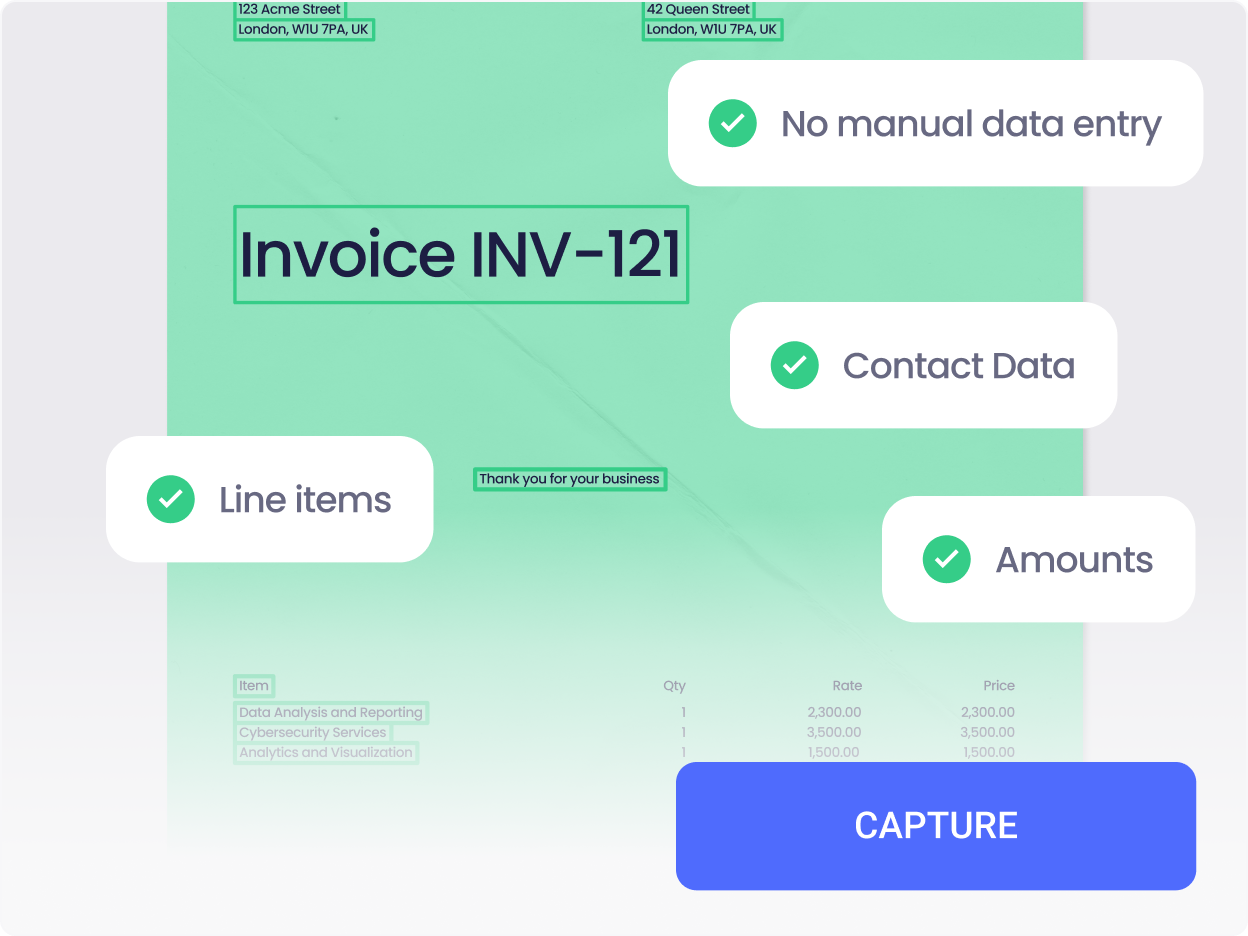
Stop manual Xero item entry
Re-entering line items on supplier Bills wastes time and can lead to mistakes. ApprovalMax Capture recognises supplier product codes on Xero Bills and remembers how they map to Xero Items, filling the Item field automatically after the first approval.
- New
- Automation
- Xero
.png)
Avoid switching from ApprovalMax
- New
- Workflow control
- Audit & compliance
- NetSuite
.png)
Reduce repetitive request work
- New
- Scalability
- Automation
- Real-time visibility
- Workflow control
- Xero
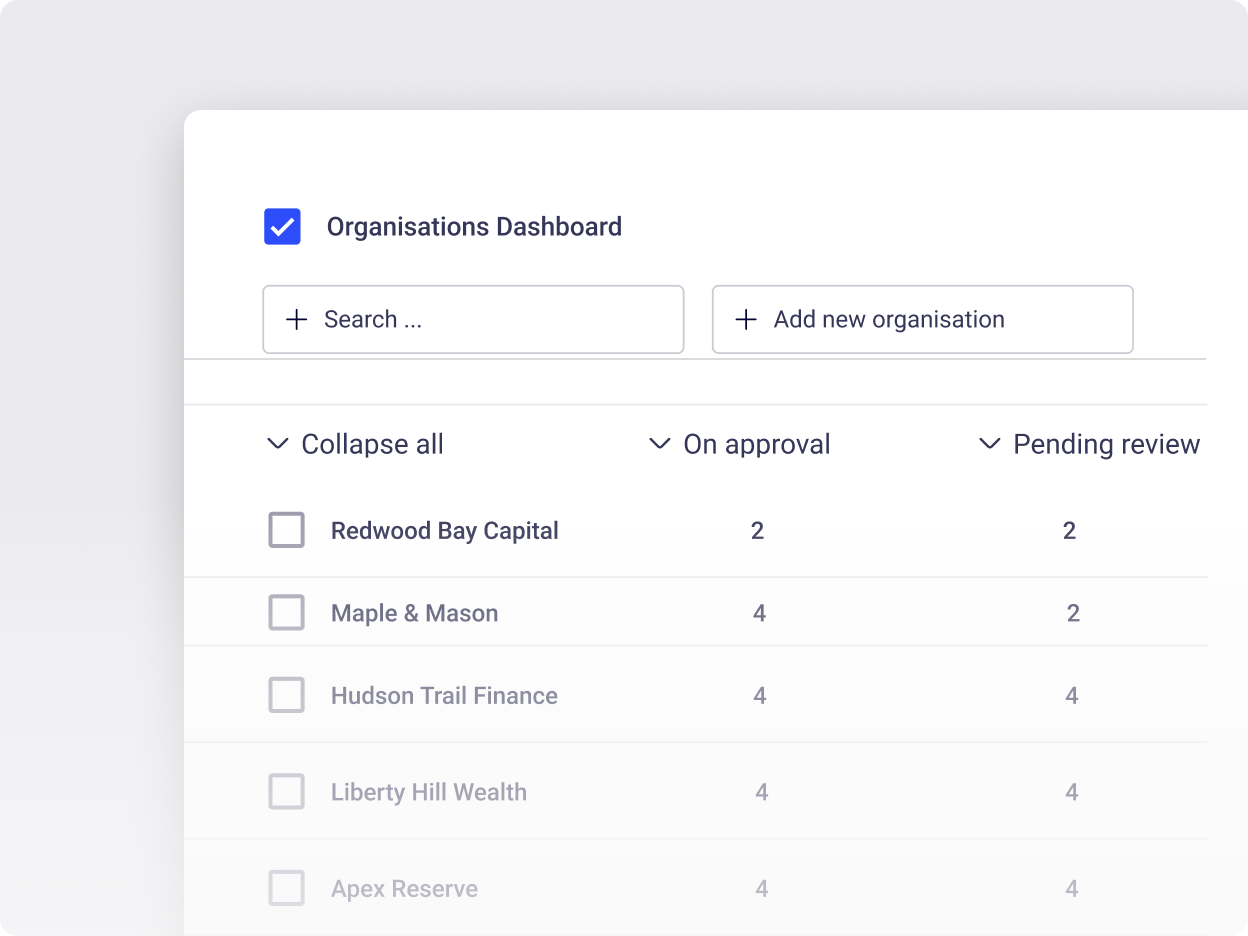
Keep track of multiple organisations
Managing multiple organisations can be complex. The Organisations Dashboard gives Account Owners and Administrators a single view of request activity, subscription status, and connection state. Refresh data, customise visible columns, and add new organisations directly from one place. This feature is in beta — contact us to enable.
- New
- Real-time visibility
- Scalability
- Automation
- Collaboration
- Xero
- QBO
- NetSuite
![Stronger fraud checks [Xero]](https://approvalmax.com/hubfs/Stronger%20fraud%20checks%20%5BXero%5D.png)
Stronger fraud checks
Spot errors or suspicious activity faster. Fraud detection settings for Xero manual journals allow Administrators and Account Owners to pull journals posted in Xero into ApprovalMax and set up notifications for skipped documents or post-approval changes. Finance teams get confidence that journals are monitored consistently.
- New
- Security
- Automation
- Xero
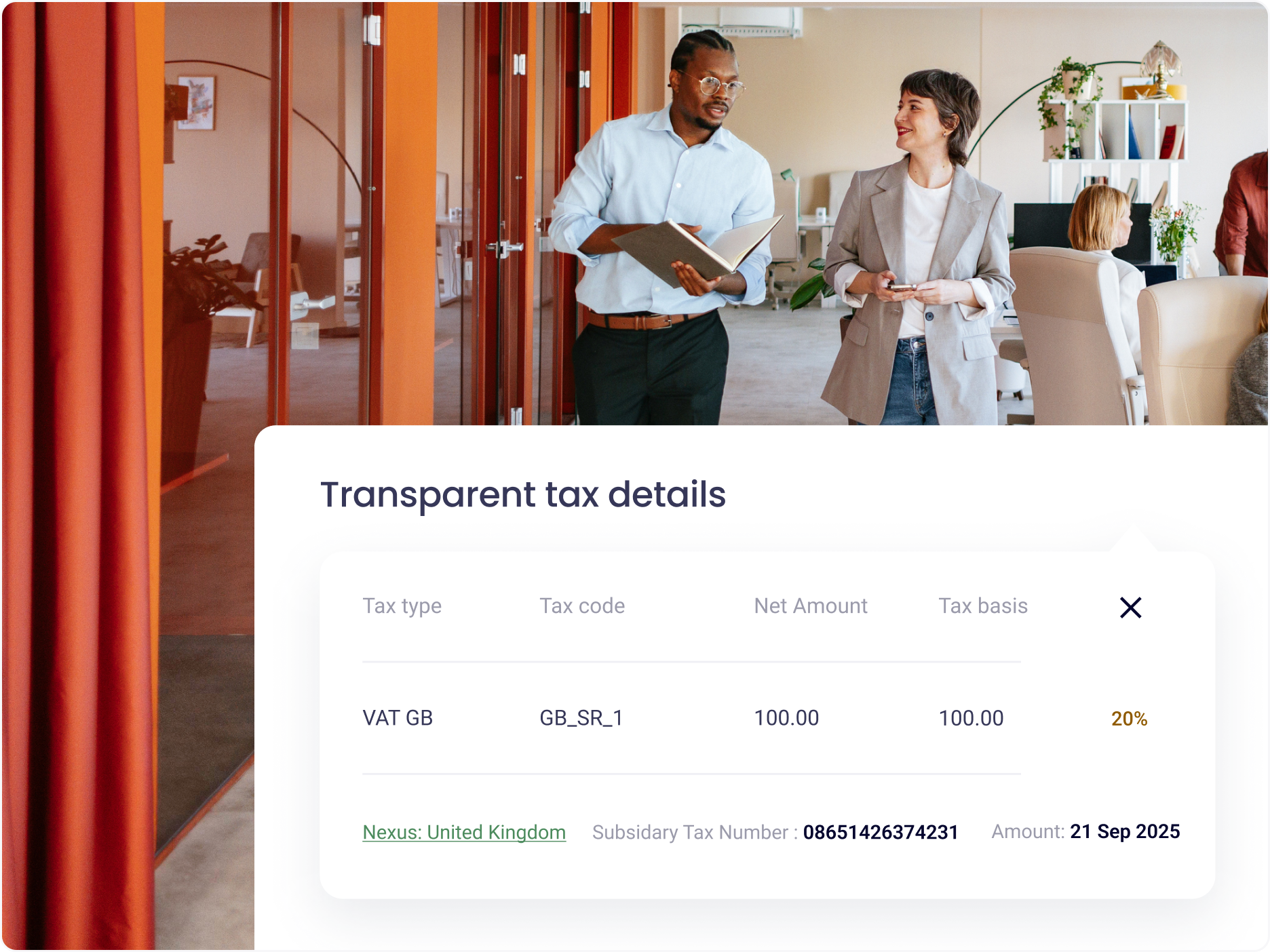
Transparent tax details
Make audits, reporting, and compliance easier. A detailed SuiteTax pop-up now shows line-level and document-level data for vendor bills, giving finance teams full visibility of NetSuite tax calculations reducing back-and-forth with approvers or accountants.
- New
- Audit & compliance
- NetSuite
.png)
Stop open POs lingering
Keep records accurate and prevent processing errors. Purchase orders can now be closed in ApprovalMax, updating all unbilled lines as Closed in NetSuite and stopping further bill-to-PO matching, reducing manual corrections and follow-up work.
- New
- Audit & compliance
- NetSuite
.png)
Email trail at a glance
Approvers get full visibility and fewer follow-ups. The email trail in ApprovalMax Capture, shows the original email content alongside the request, so approvers have all context in one place, reducing back-and-forth with requesters and speeding up approvals.
- New
- Real-time visibility
- Xero
- QBO
- NetSuite
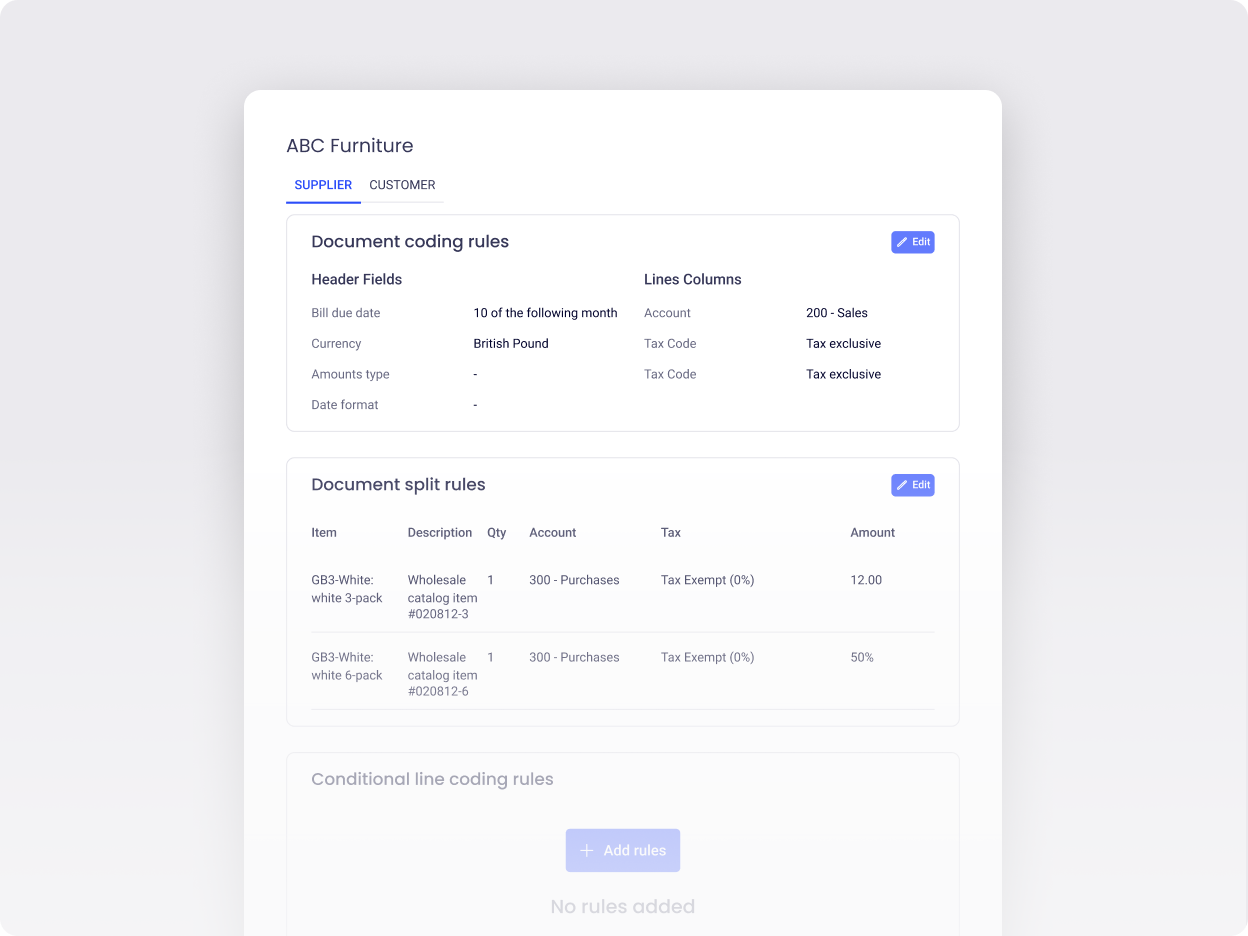
Smarter invoice coding
Reduce errors and gain more control over bills and invoices. Data entry rules for bills and invoices uploaded via ApprovalMax Capture, can now be set per supplier or customer for fields like currency, account, tax, or region. Costs can also be split or conditionally coded, giving finance teams consistent, accurate data from the start.
- New
- Automation
- Xero

September product update
- New
- Automation
- Scalability
- Real-time visibility
- Workflow control
- Audit & compliance
- Accounting integration
- Xero
- QBO
- NetSuite

Avoid billing errors with three-way matching
Billing mistakes waste time and can lead to payment disputes. With three-way matching, Bills are checked against Purchase Orders and Item Receipts before approval, helping you catch errors early. Matches can be edited any time until the Bill is fully approved.
- New
- Workflow control
- Audit & compliance
- NetSuite

Upload journal entries in minutes
Manually entering large volumes of Journal Entries is slow and prone to mistakes. Now you can import entries via CSV using a ready-made template, standardise data, and upload up to 200 lines in just a few clicks.
- New
- Security
- Accounting integration
- Audit & compliance
- QBO

Stay on budget with clear checks
Unexpected overspending puts pressure on cash flow. Finance teams can now compare payables against the budget before approval and see remaining amounts with a simple traffic light system. Available on Advanced and Premium plans.
- New
- Real-time visibility
- QBO
.png)
Update requests without delays
Rejected requests over minor edits create unnecessary delays. Approvers can now update details during the approval process instead of rejecting and restarting.
- New
- Workflow control
- Collaboration
- NetSuite
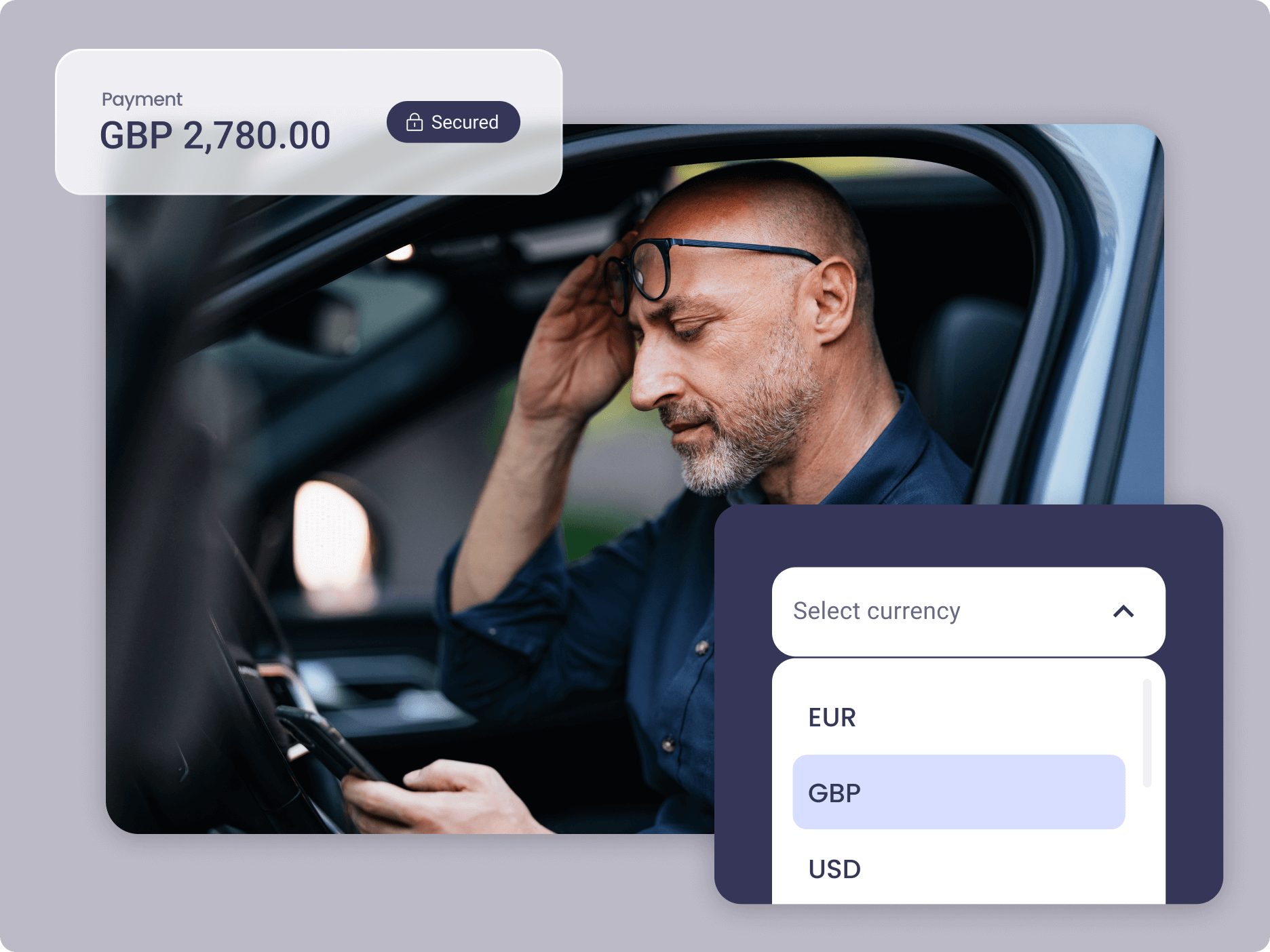
Manage AP payments in one place
Paying suppliers across multiple currencies and systems can be messy. With ApprovalMax Pay, you can create multicurrency wallets, make batch payments in one click, and manage everything in a single platform. Available in beta for Xero organisations registered in the UK.
- New
- Security
- Real-time visibility
- Xero
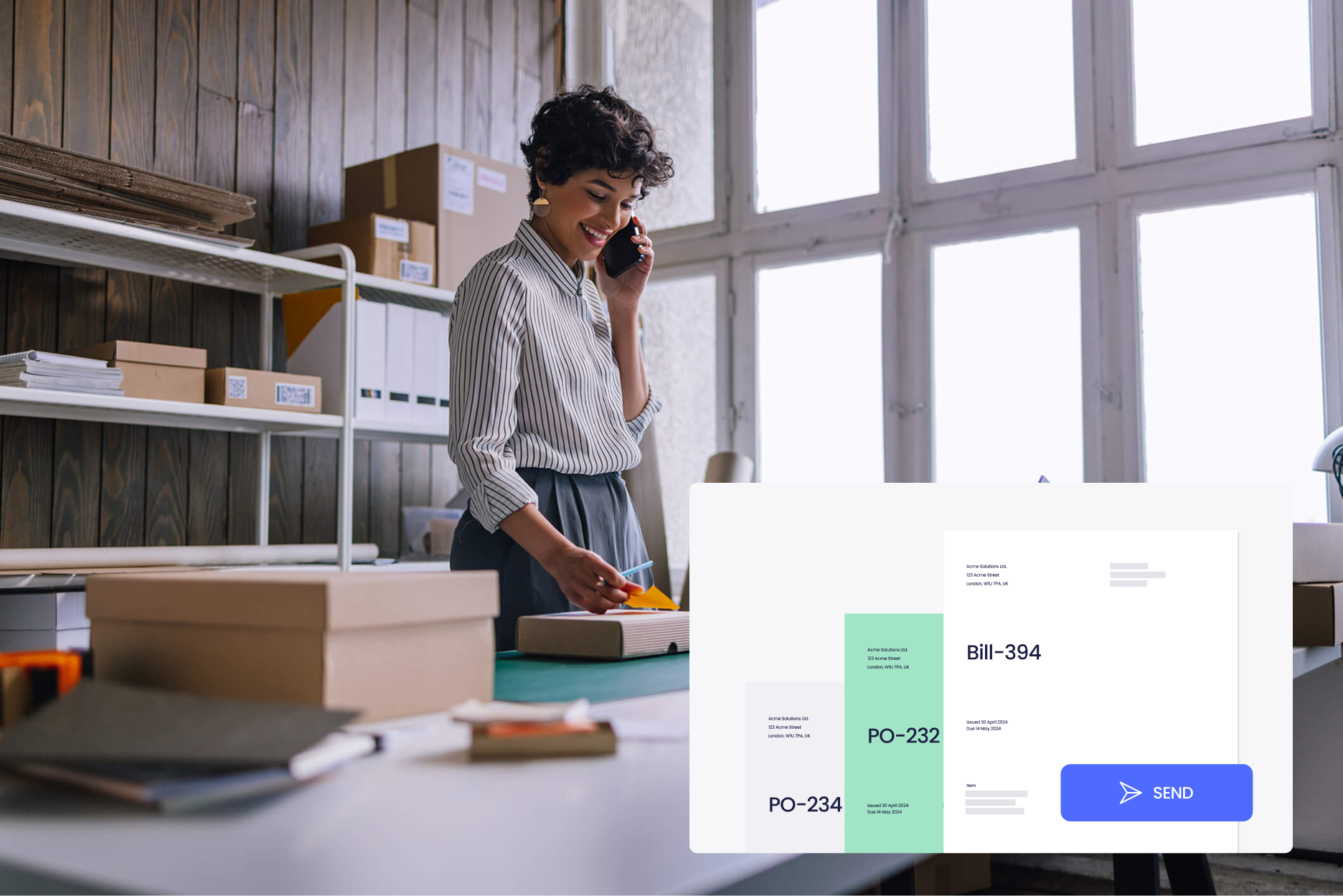
Approve Bills with PO context
Approving a Bill without seeing the related Purchase Order can lead to mistakes. Now you can view the original PO alongside each Bill and adjust matching rules in workflow settings. All actions are recorded in the audit trail.
- New
- Workflow control
- NetSuite

Stop payment fraud before it happens
Sending money to the wrong account is costly and stressful. With Confirmation of Payee (CoP), you can verify that the account name matches the bank details before sending a payment. CoP verifies the payee’s name against their account number and sort code. Available for organisations using ApprovalMax Pay.
- New
- Security
- Xero
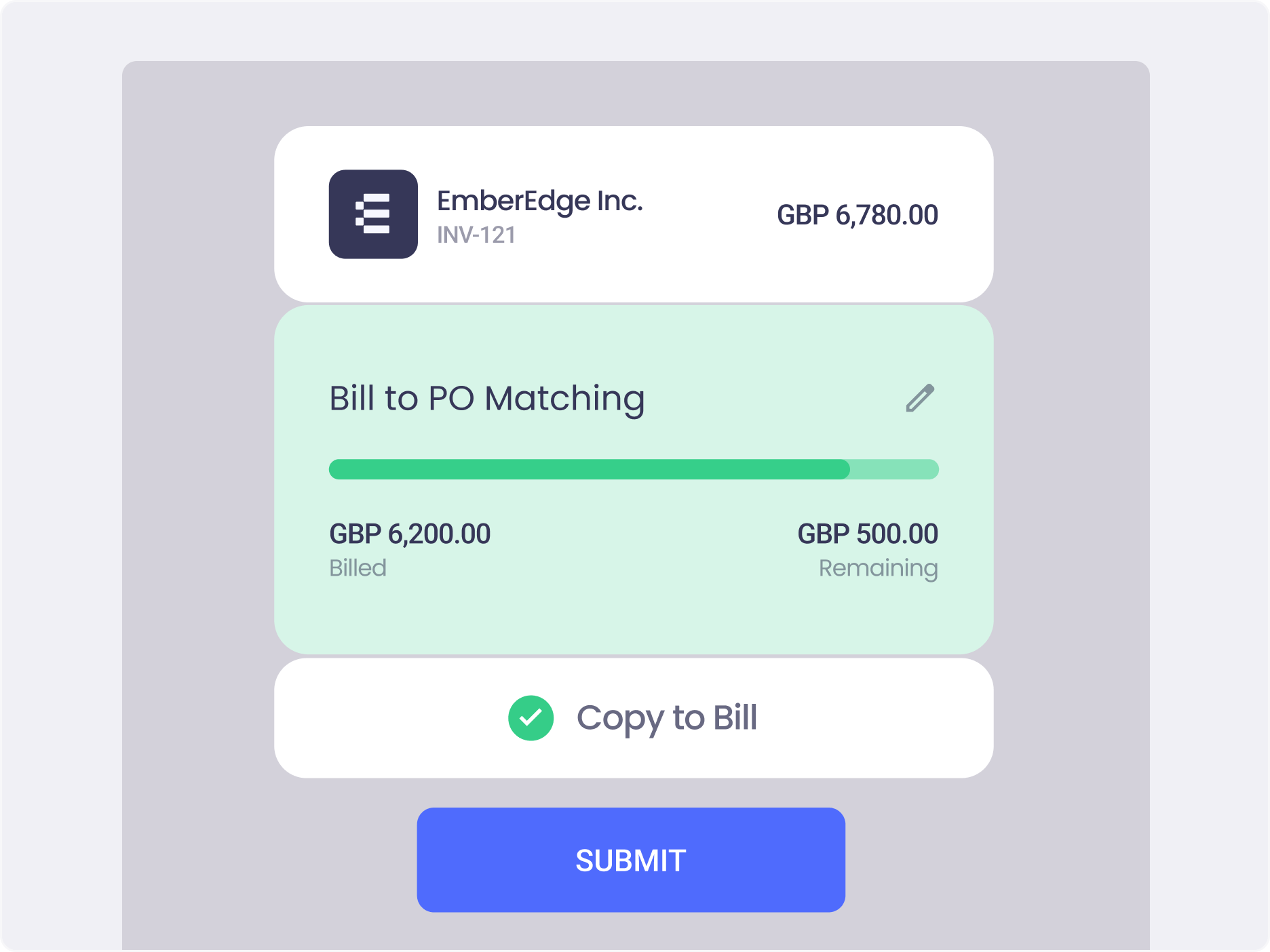
Match Bills to POs more easily
Manually matching Bills and Purchase Orders can slow down submissions. Now, POs are automatically matched when a Bill is copied from one, with the option to adjust or remove matches as needed. Available for QuickBooks Online organisations.
- New
- Workflow control
- QBO

Track spend with detailed reports
Lack of visibility at line level makes it hard to manage spend. Administrators can now generate reports for Vendor Bills, filter and customise columns, and export to CSV for deeper analysis. Available for NetSuite organisations.
- New
- Real-time visibility
- NetSuite
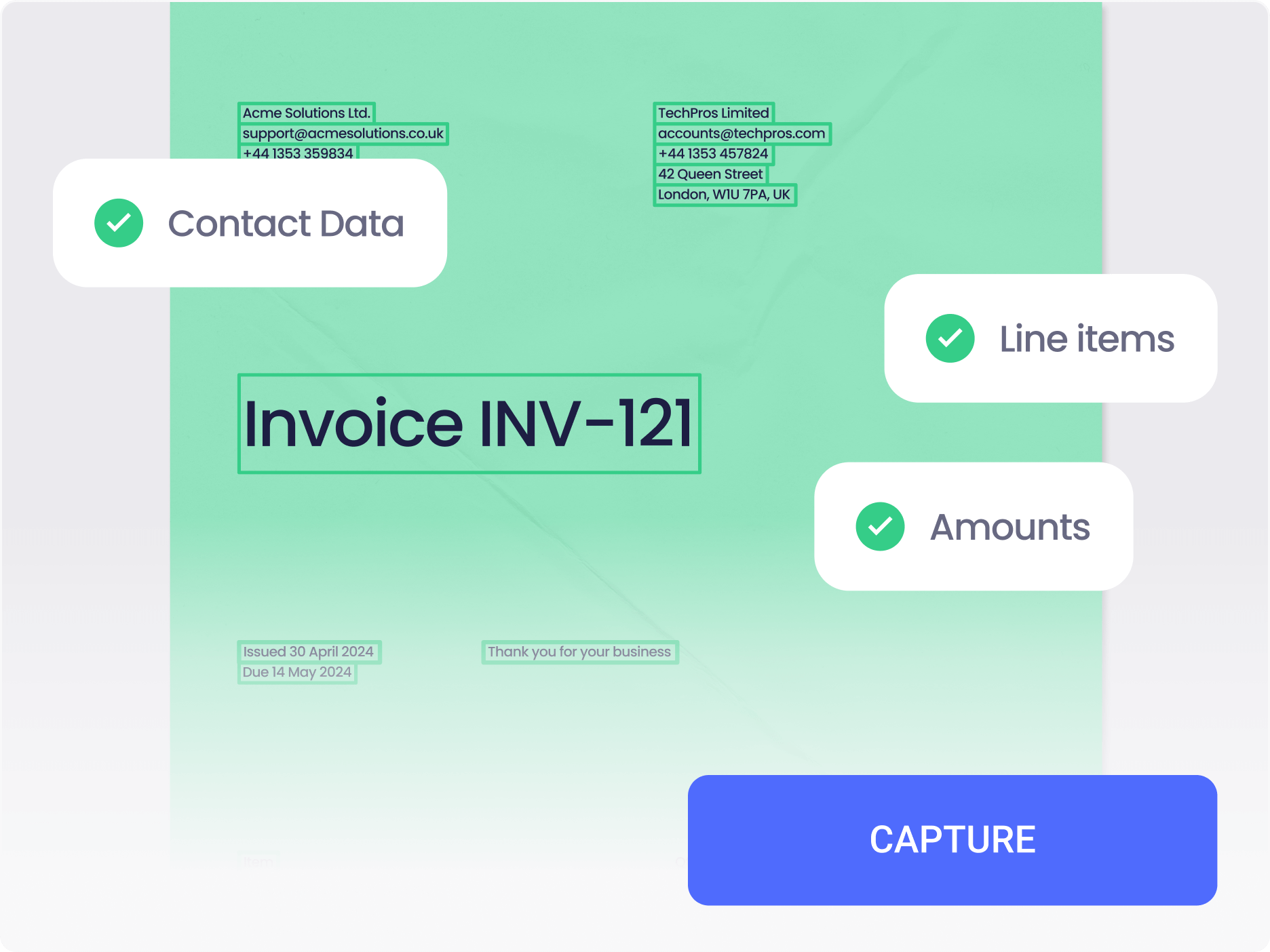
Speed up expense requests
Manually entering expense data is tedious and error-prone. ApprovalMax Capture can now extract expense details from uploaded documents, so requests are created faster and with fewer mistakes. Submit through the Expense request form or Bulk Upload. Available for QuickBooks Online organisations.
- New
- Workflow control
- Automation
- QBO

Keep approvals moving with nudges
The Nudge feature is now generally available across all ApprovalMax organisations and subscription plans. It lets Requesters, Reviewers, Approvers, and Admins send reminder notifications to anyone who hasn’t yet acted on a request. Nudges can be sent at any review step and only notify pending decision-makers. All nudges are logged in the audit trail.
- New
- Automation
- Xero
- QBO
- NetSuite

Stop overspending with budget controls
Budget Checking is now in beta for QuickBooks Online organisations on Premium, Advanced, Partner, and Trial plans. Organisation Administrators can sync budgets from QuickBooks Online, set check periods, and validate requests like Bills and Purchase Orders against available budgets. This helps stop overspending by flagging budget limits in real time.
- New
- Real-time visibility
- QBO

Schedule payments
With ApprovalMax Pay, you can schedule payments ahead of time to match your internal payment runs or cash flow planning. It’s a simple way to reduce stress, avoid late payments, and keep things running smoothly. Available on all plans.
- New
- Real-time visibility
- Scalability
- Xero
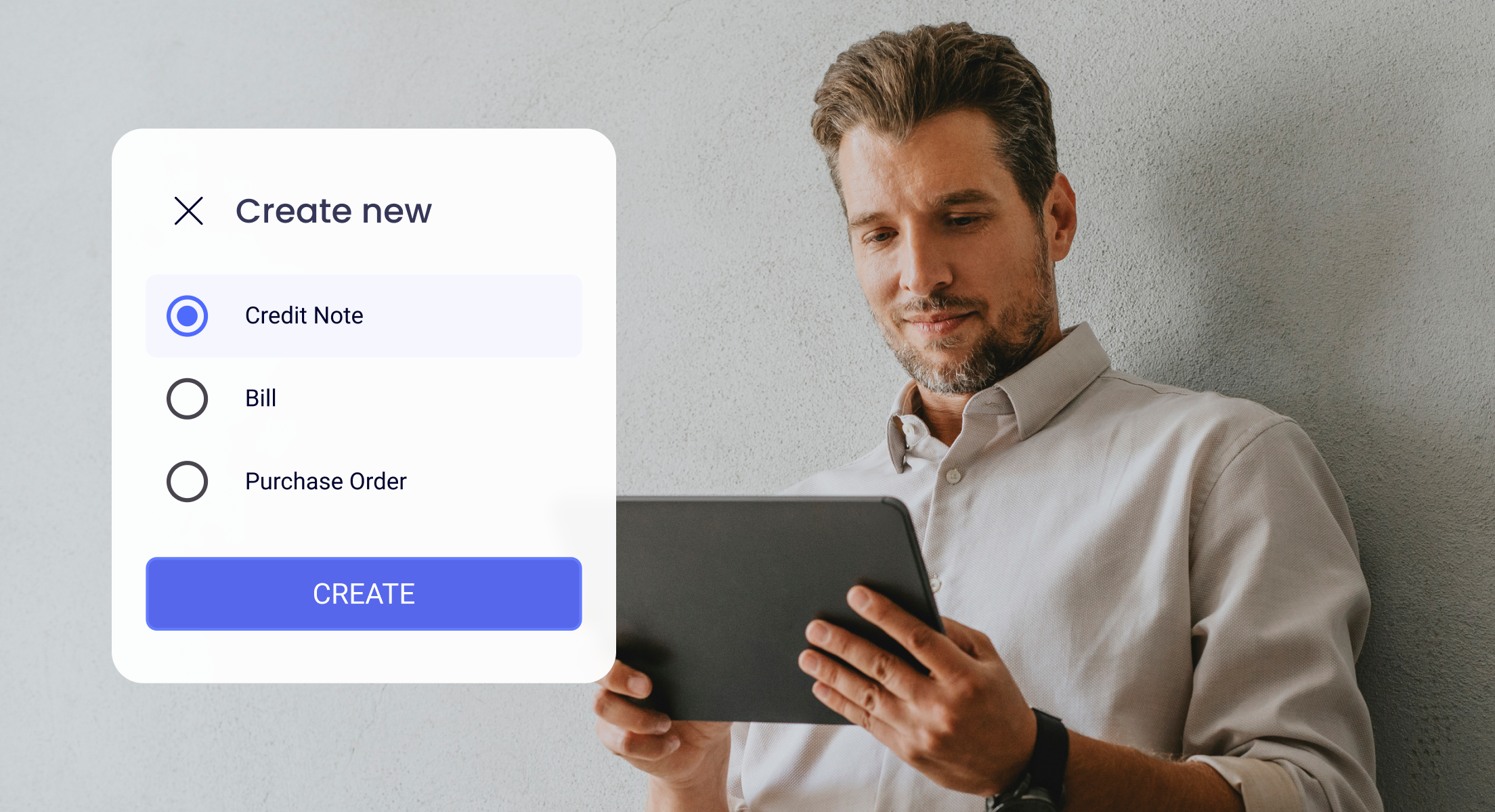
Approve credit notes faster
Create and submit Xero credit notes directly in ApprovalMax and route them through multi-step workflows. Once approved, your credit notes are automatically synced back to Xero, saving you time and reducing errors. Available on all plans.
- New
- Collaboration
- Accounting integration
- Xero
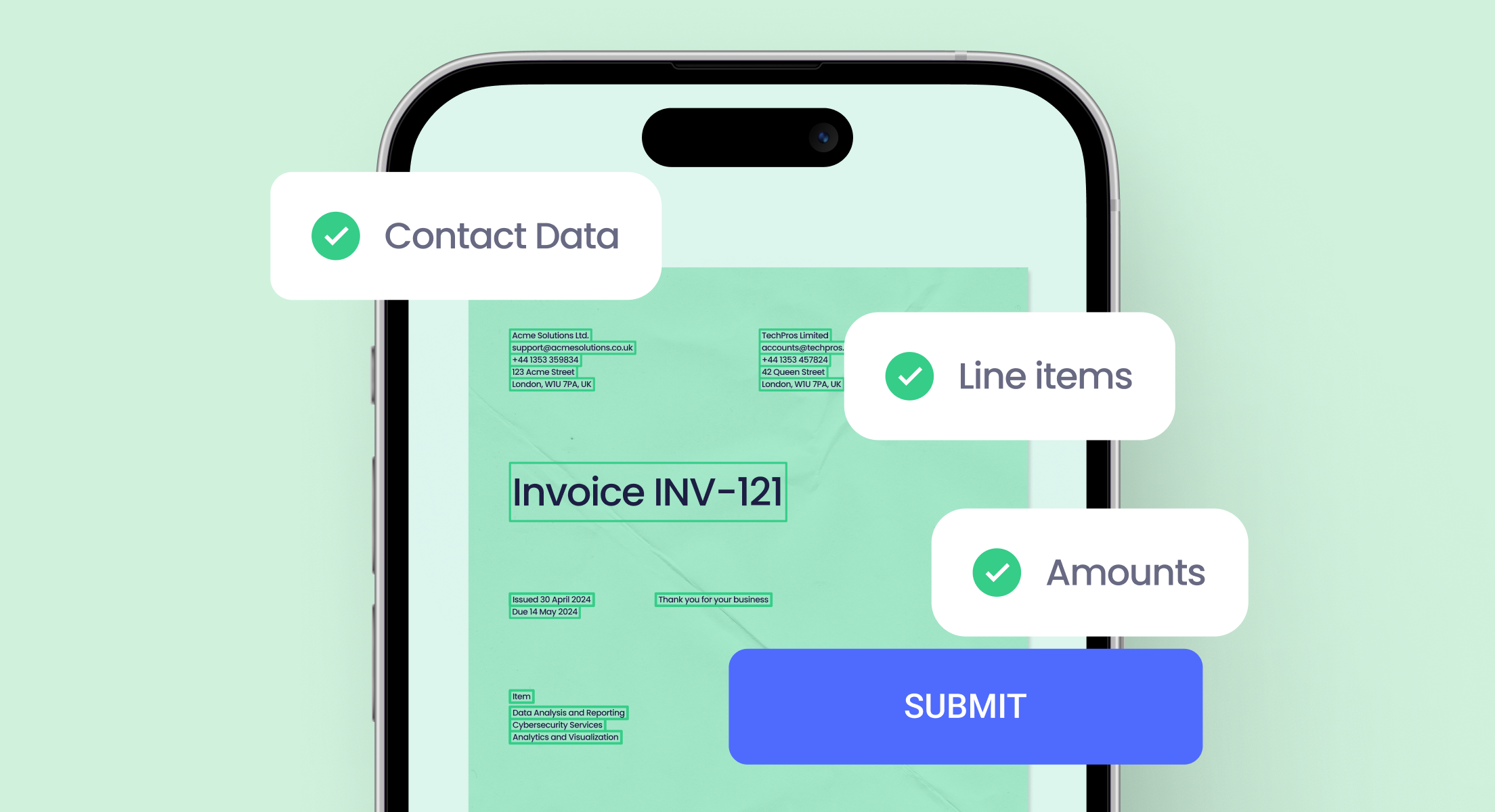
Skip manual data entry
Save time on data entry for purchase orders and credit notes by using ApprovalMax Capture to extract key details. Simply upload documents in bulk or via email to keep approvals accurate and moving fast. Available as an add-on.
- New
- Real-time visibility
- Scalability
- Xero
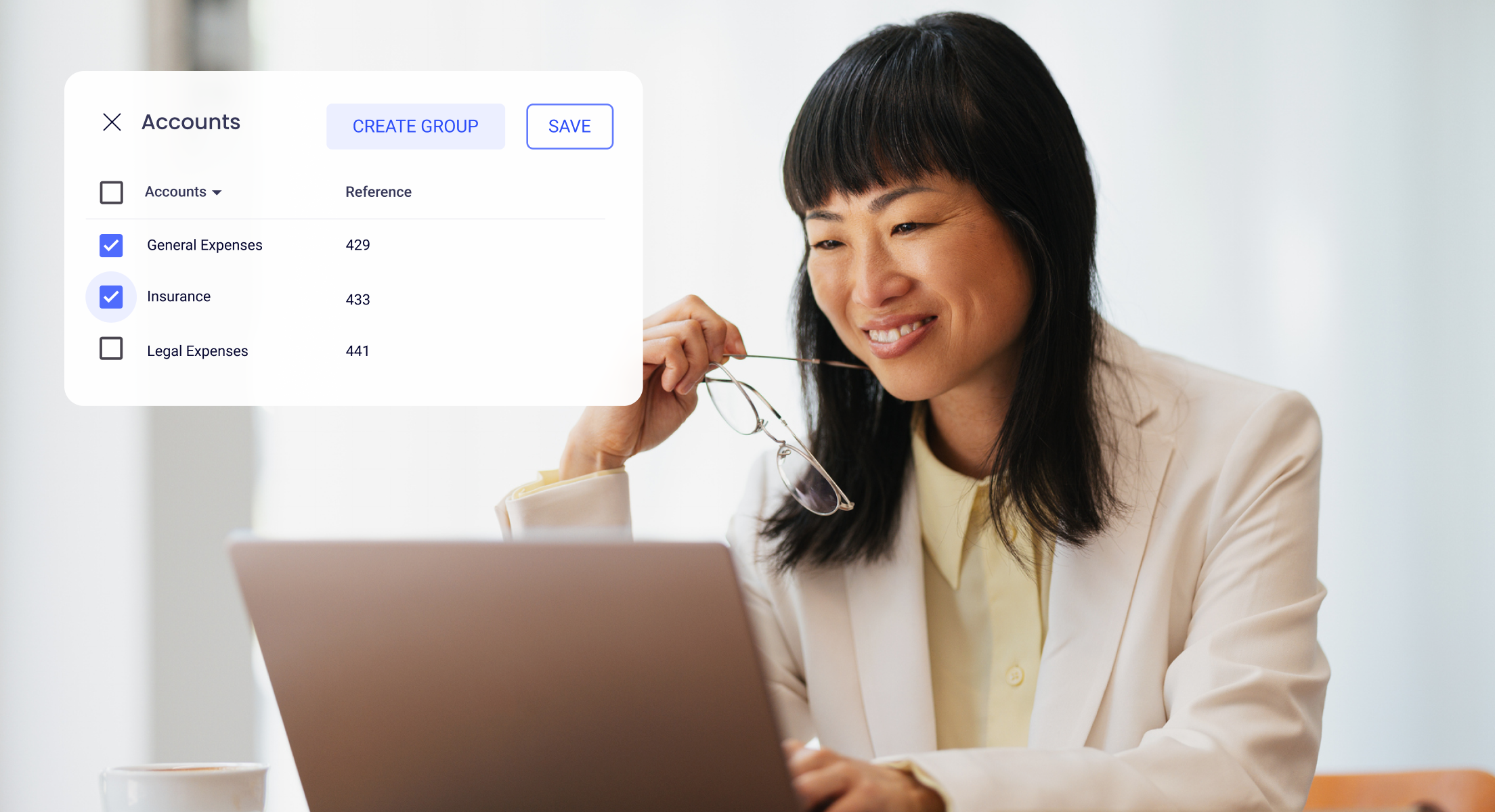
Create account groups
Managing a long list of account codes is no longer a chore. With account groups, you can select multiple codes, group them and use them across workflows. It’s fast, tidy and built to scale. Available on Advanced and Premium plans.
- New
- Security
- Xero
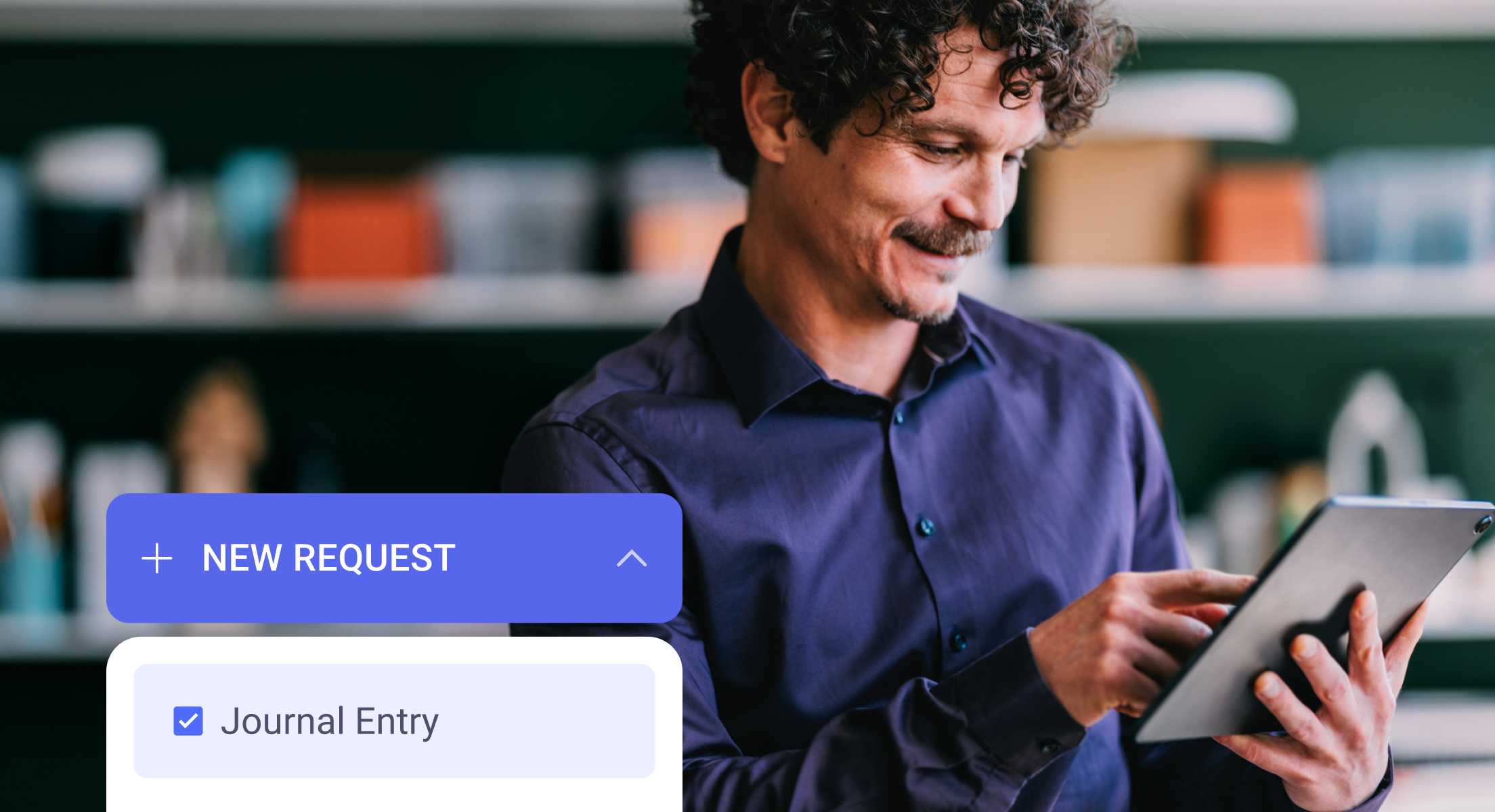
Keep journal entries accurate
Manual journal entries are error-prone and make audit prep painful. Submit entries directly in ApprovalMax, route them through your workflow, and automatically sync the approved journal with a full audit trail to NetSuite.
- New
- Workflow control
- NetSuite
.png)
Keep approvals on track
Reduce bottlenecks and stay on top of approvals. Use the On Hold status to pause items without losing track, nudge approvers with a virtual tap on the shoulder, and extract data from purchase orders with ApprovalMax Capture.
- New
- Workflow control
- Real-time visibility
- Scalability
- Automation
- Collaboration
- QBO
- Xero
- NetSuite

ApprovalMax named in Xero’s 2024 Top App lists
We’re proud to announce that ApprovalMax has been featured in two of Xero’s 2024 Top App lists: Most Popular Apps for AU and UK, and Most Recommended by Advisors for AU and UK. This recognition highlights our role in automating accounts payable (AP) and accounts receivable (AR) approval workflows.
- New
- Scalability
- Automation
- Xero

On Hold status for requests
Easily pause a request without cancelling it by changing the status to ‘On Hold’. You can return to it whenever the timing is right – available on desktop and mobile.
- New
- Audit & compliance
- Workflow control
- NetSuite
- Xero
- QBO
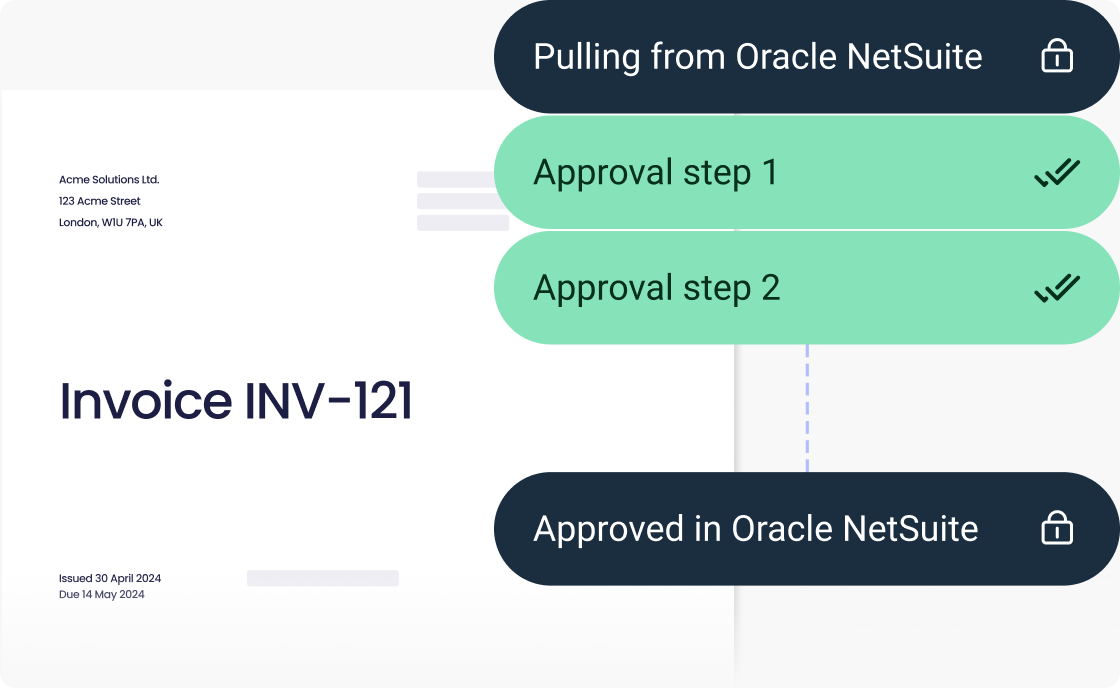
Sales Invoice Approvals
- New
- Scalability
- Audit & compliance
- NetSuite
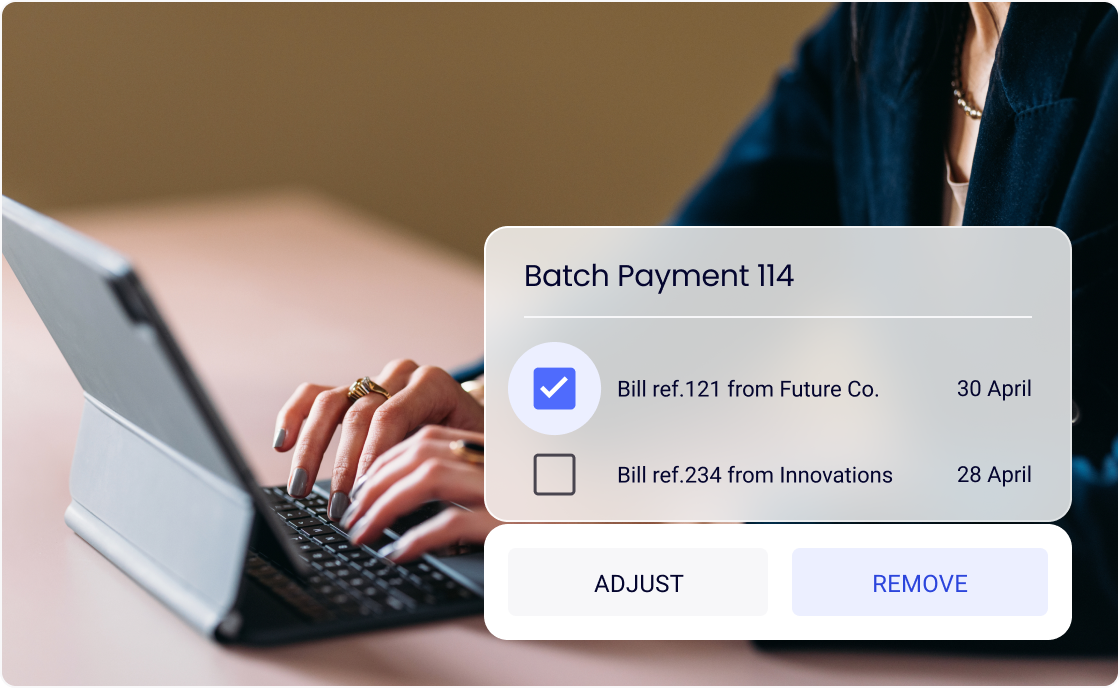
Remove bills from batch payments
- New
- Workflow control
- Automation
- Xero
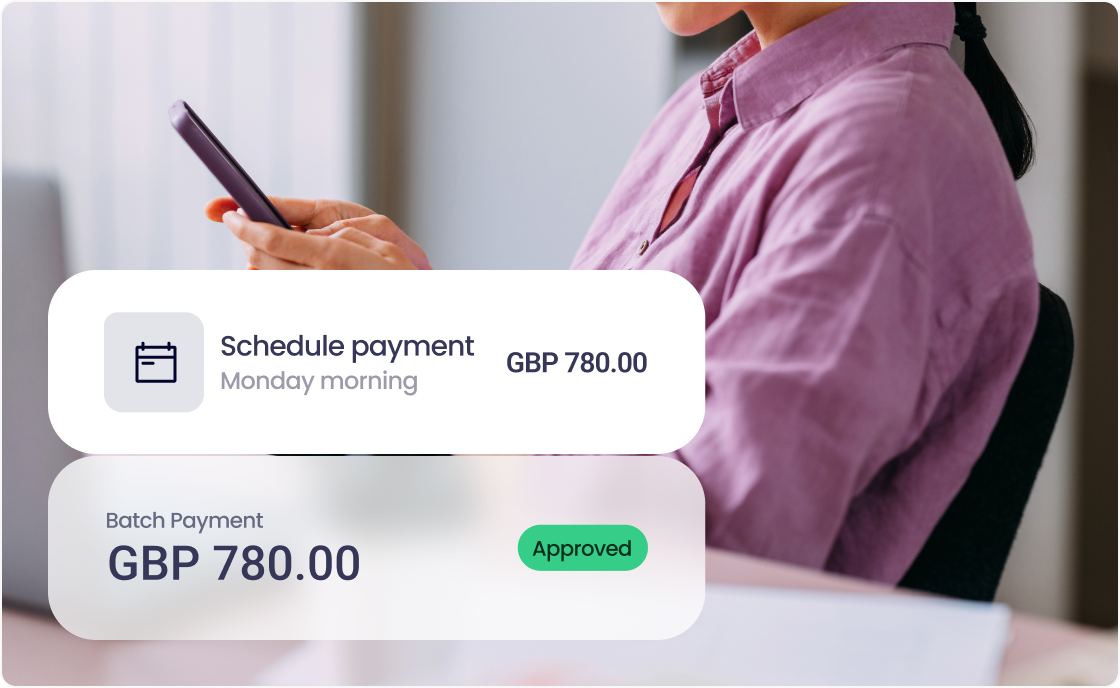
New in ApprovalMax Pay
Take control of your payments with two new ApprovalMax Pay updates. You can now schedule batch payments to match your cash flow and vendor agreements. Use overdraft payments to make sure critical bills are paid, even with insufficient funds in your connected bank account.
- New
- Scalability
- Audit & compliance
- Xero
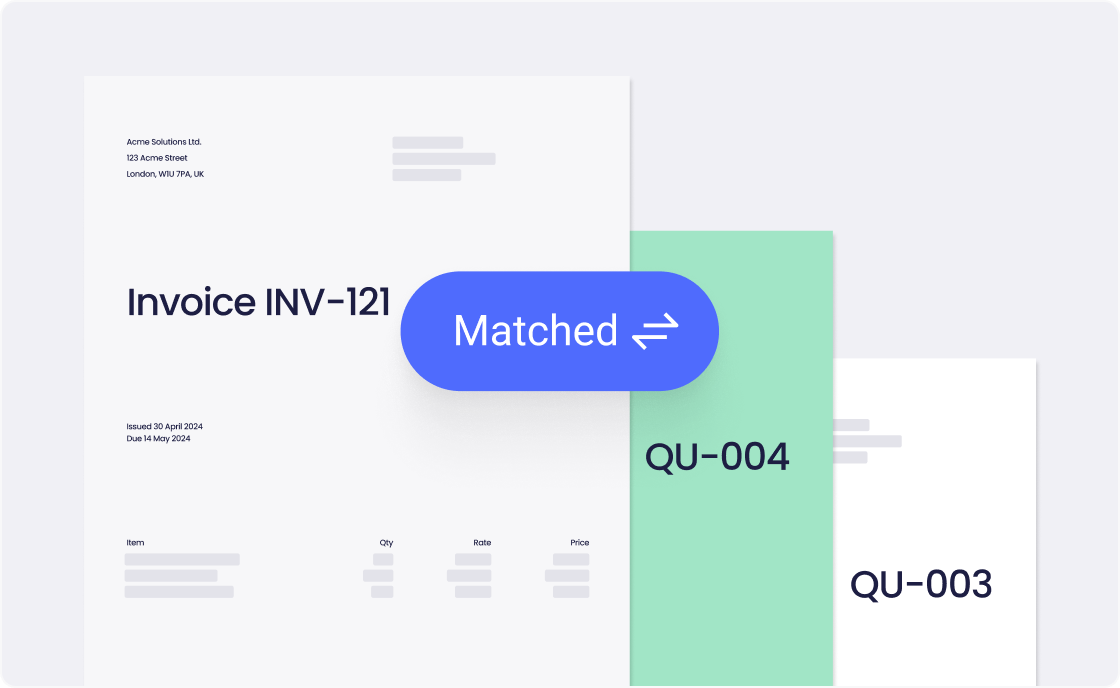
Bill-to-PO Matching updates (beta)
- New
- Workflow control
- QBO
.png)
Review Step for credit notes
Simplify approvals for credit notes with the new Review Step. Edit and review credit notes directly in ApprovalMax, before initiating the approval process. This reduces back and forth, and speeds up sign-offs.
- New
- Accounting integration
- Automation
- Xero
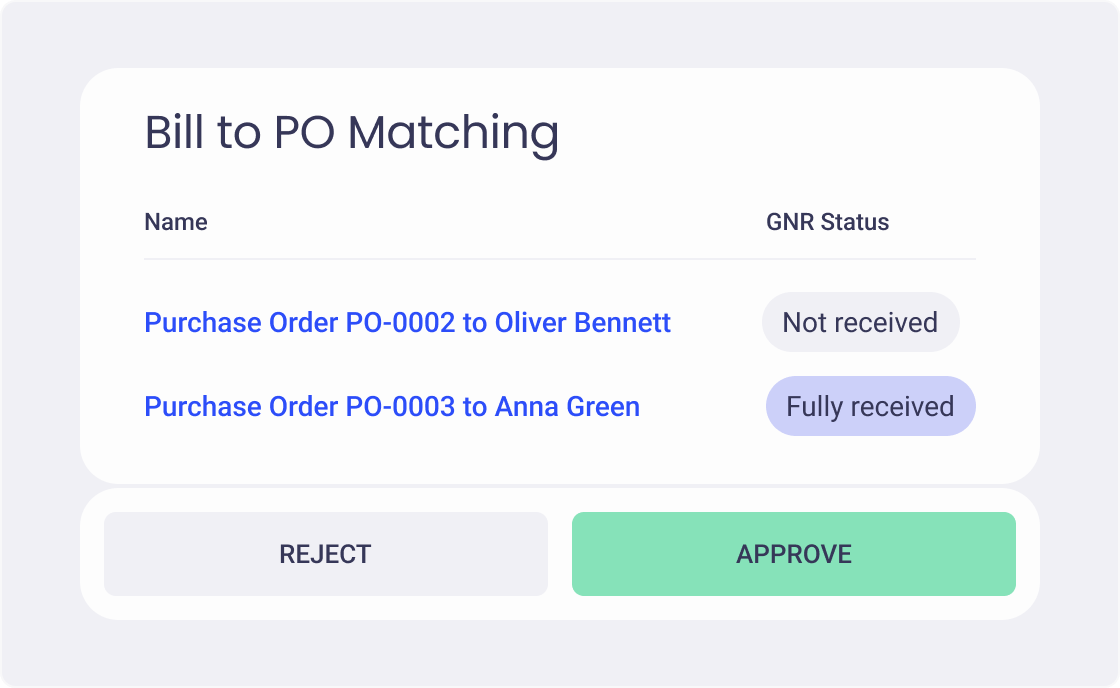
Track Goods Received Note status for bill approvals
- New
- Workflow control
- Automation
- Real-time visibility
- Xero
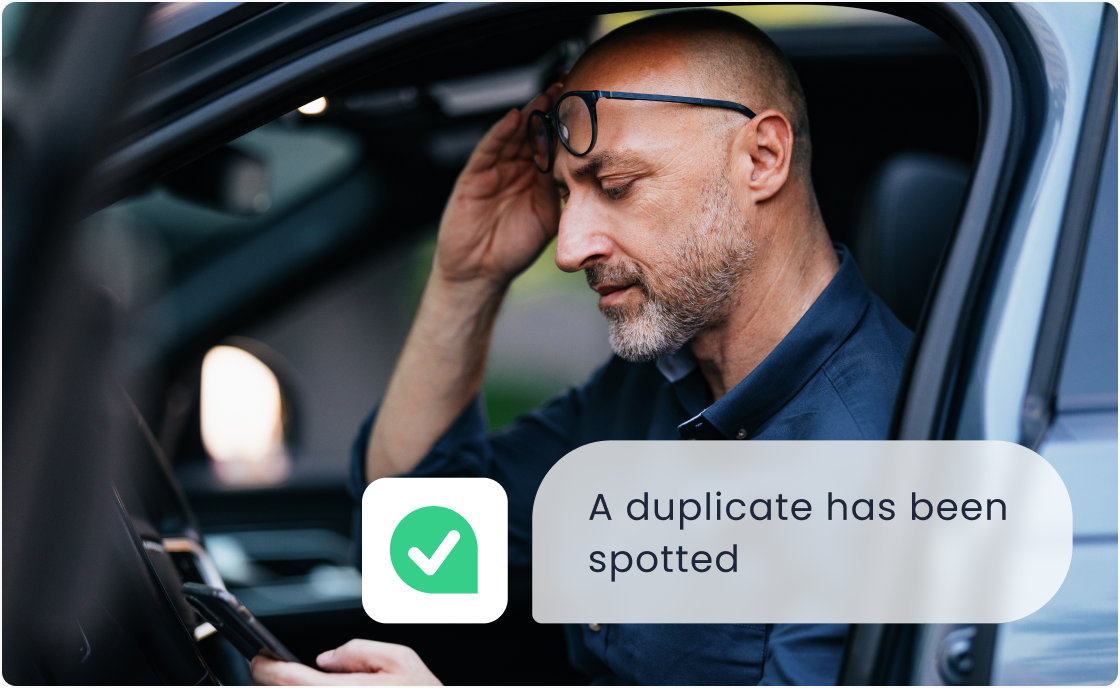
Avoid duplicate bills
- New
- Automation
- Real-time visibility
- Workflow control
- Xero
- QBO
.png)
Vendor Approvals
- New
- Automation
- Real-time visibility
- NetSuite