Automate the tedious
Once you automate all your data entry with ApprovalMax Capture, you’ll never look back. This built-in feature scans documents directly into ApprovalMax and kick-starts the approval process for you – no more manual entry.
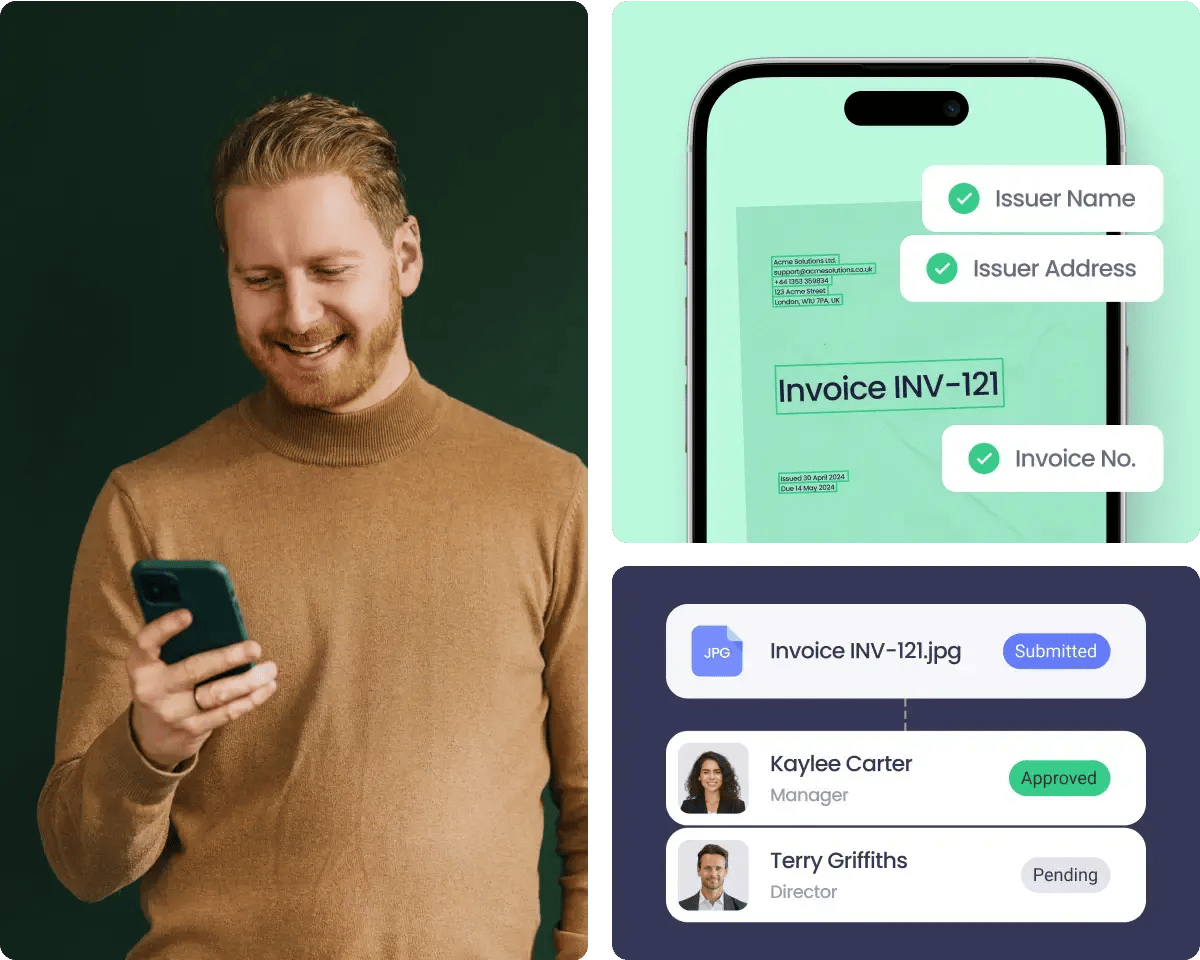
Why use ApprovalMax Capture?
Automate manual bill entry
Skip the busywork by importing bills, expenses1, sales invoices, purchase orders and credit notes2 right into ApprovalMax. Upload PDFs or images one at a time or in bulk – they’ll flow into your approval process so your team can spend less time typing.

All-in-one control
No more juggling different tools logging in to multiple places. ApprovalMax Capture lets you handle data capture and approvals in one place. Fewer passwords to remember, less hassle switching apps, and a smoother process that keeps your team working together.
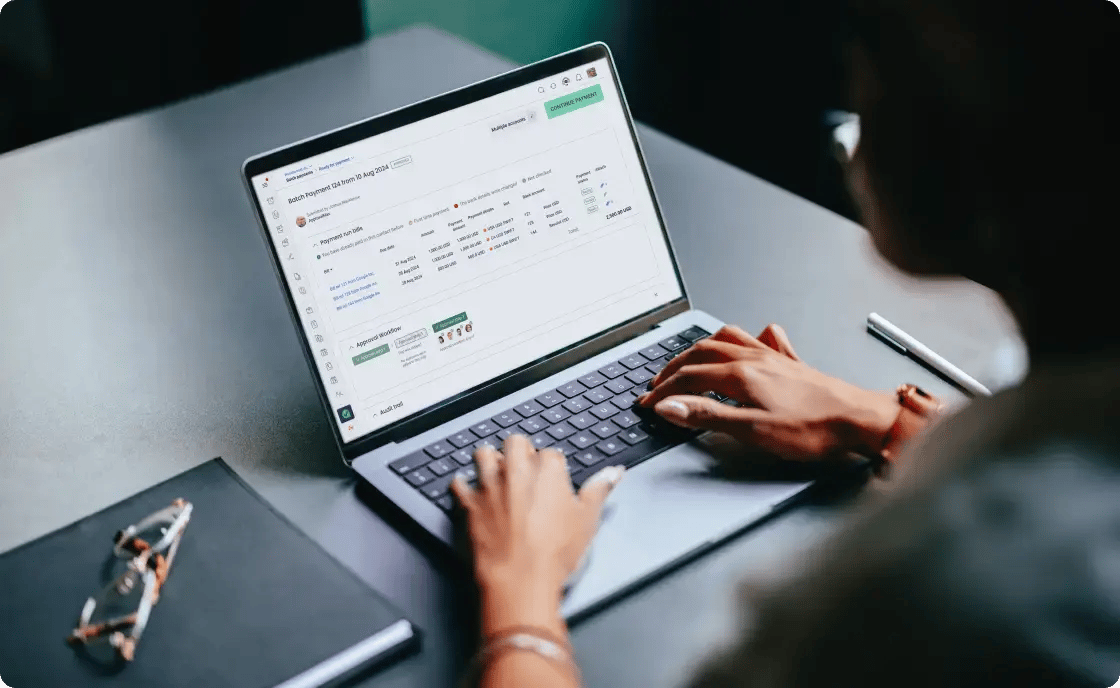
Fewer errors, faster processing
ApprovalMax Capture reads your documents and extracts key details using OCR technology. You won’t have to retype, which means fewer errors, and less time fixing mistakes. Your financial data stays clean, making it easier to trust your records.

Kick-start your approvals
Once you import and review your documents, ApprovalMax sends them through your approval workflow automatically. No chasing people down or doing extra admin — everything moves along smoothly and quickly, so you can get approvals done without the usual delays.
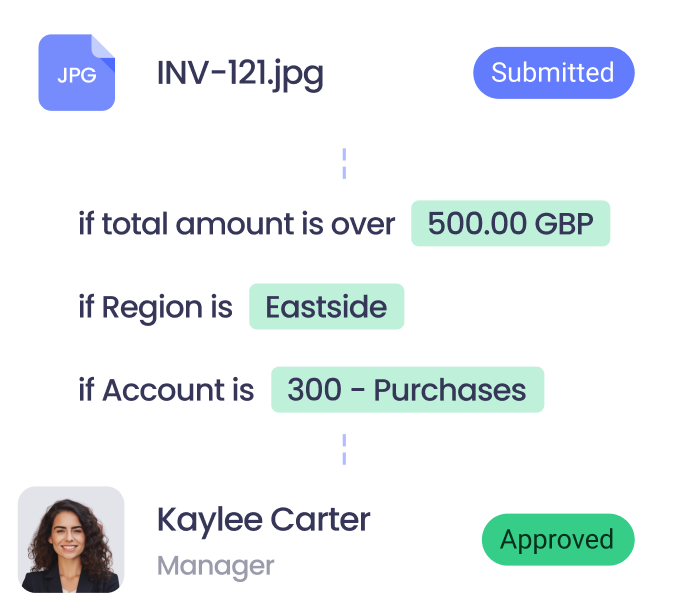
Support for 40+ languages
ApprovalMax Capture recognises and scans over 40 languages. No matter where your team or suppliers are, you can scan and process documents without a hitch – built to help you handle global paperwork with confidence and ease.
Handles high volume with ease
Whether your team is small or growing fast, ApprovalMax Capture makes sure paperwork doesn’t slow you down. Suppliers send invoices to a dedicated inbox, so there’s no chasing or manual upload – just a smooth process without added admin
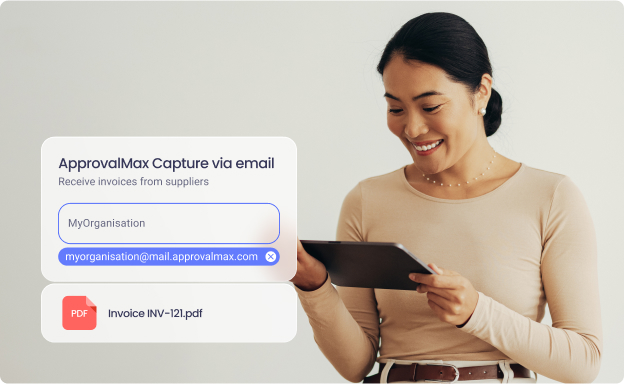
What our clients say about ApprovalMax Capture
%201.png?width=128&height=128&name=Cait%20Green%20(1)%201.png)

Automate your accounts payable
There’s a better way to set up and manage accounts payable. When you start with automation, ApprovalMax Capture helps you save time and reduce errors – so data is correct from the beginning.
You’ll know when bills arrive, who approved them, and what’s ready to pay – all in one place. Set up your processes once and take them all the way from preparation to payment.

Getting started
ApprovalMax Capture works with Xero, QuickBooks Online and NetSuite. You can add it to your existing subscription, set up your preferences, and sync it with your approval processes. It even auto-fills document fields based on history to reduce rework and make things easier.
Want to try it? You can activate a 14-day free trial, whether you’re a new or existing customer- and upload up to 100 documents during your trial.
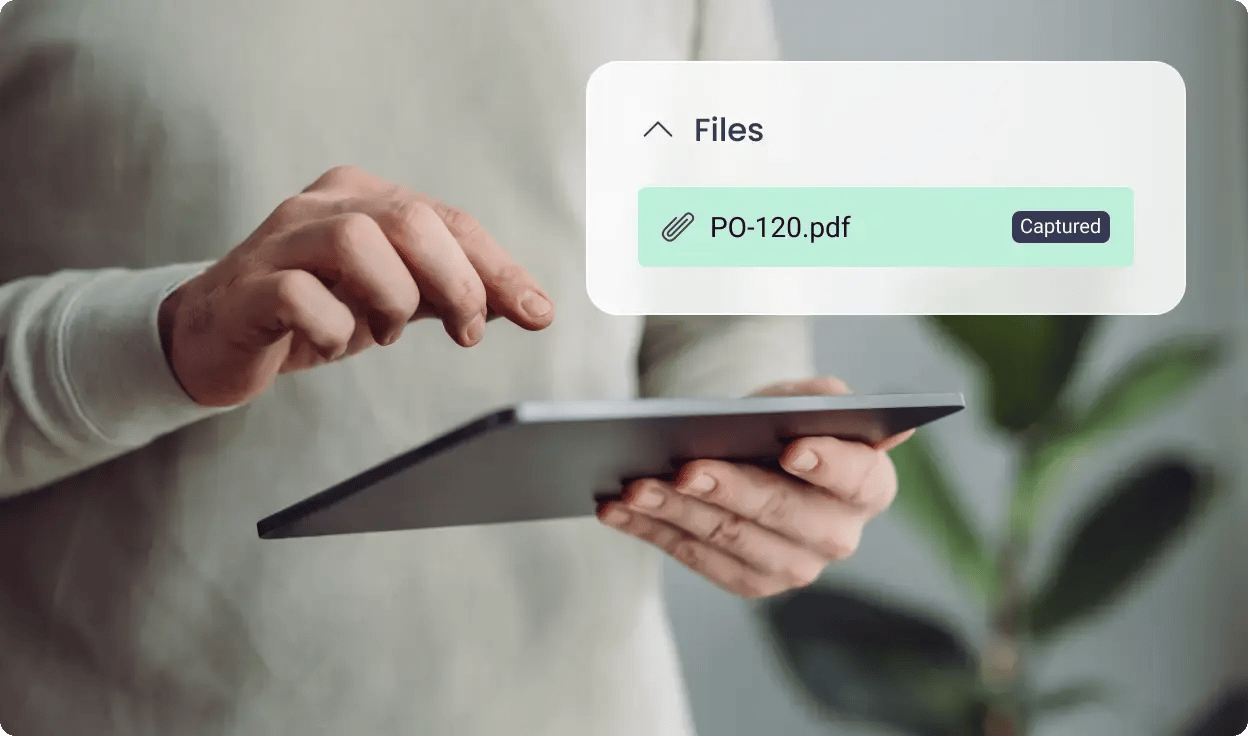
Frequently asked questions
Who can use ApprovalMax Capture?
ApprovalMax Capture is available to businesses, accountants and bookkeepers using Xero and QuickBooks Online across all regions. Currently available in beta to customers using NetSuite.
What languages does it work with?
ApprovalMax Capture can recognise and import bills in more than 40 languages, including English, Spanish, German, and Chinese.
Is there a limit to how many bills I can process?
There’s no limit to how many bills you can scan and import using ApprovalMax Capture. Simply select the right subscription level for your volume. If you reach your limit, we’ll let you know and offer the option of upgrading.
Is this included in my ApprovalMax subscription?
ApprovalMax Capture is available as an add-on to your existing subscription. Once activated, you can access it via your usual login. For full details on pricing and plans, please visit our pricing page.
What documents can ApprovalMax Capture process?
It depends on your accounting software:
- 1Xero: Bills, purchase orders, credit notes, and sales invoices
- 2QuickBooks Online: Bills and expenses
- NetSuite: Bills only
We're working on support for more document types – stay tuned.
Save time and reduce errors with ApprovalMax Capture
Use ApprovalMax Capture, our in-built automated data capture tool, to pull data from incoming bills straight into your preset approval workflows.