Tighten spend control with ApprovalMax budget control software
It’s easy for budgets to get out of control without even knowing, and budget control software gives you a clear, real-time view of the budgets impacted by financial documents you’re approving. This way, it’s simple to stay on top of spending and make informed decisions during approvals.

Why choose ApprovalMax’s budget control software?
Simplify decision-making for your approvers
There’s no need to search for budgets in separate tabs or check with colleagues

Prevent overspending
Have peace of mind knowing that funds are available to cover every transaction, every time.
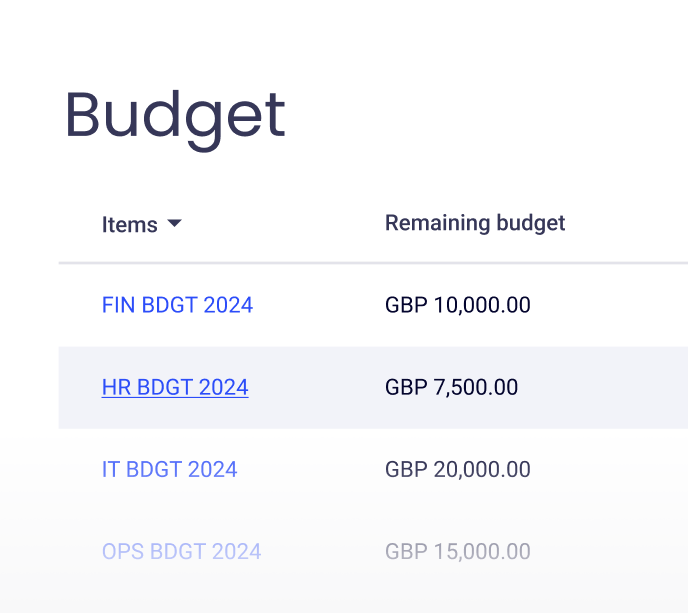
Strengthen your financial controls
Check spending against budgets to always be on top of where your money is going.
.png?width=688&height=613&name=Strengthen%20your%20financial%20controls%20(1).png)
How the budget control software works
Set up budget control
- Sync up your Xero budgets or upload them as CSV files
- Choose a period that fits your need: one, three, six, 12 months, or year-to-date
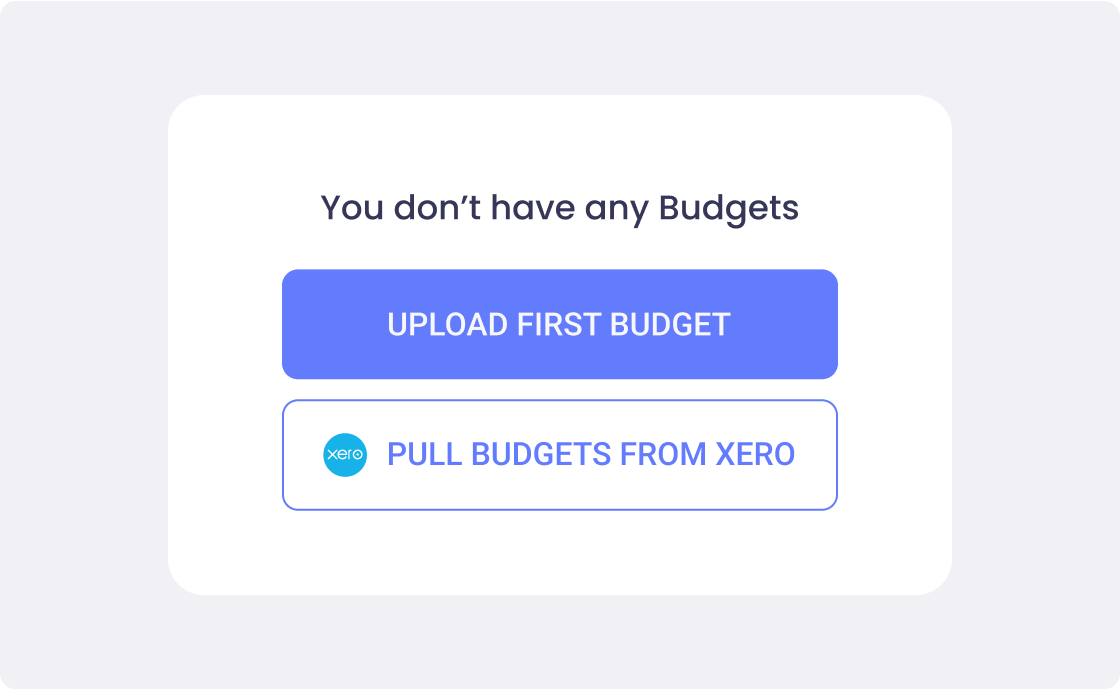
View your budgets while approving
- Let approvers view all the relevant budgets right below the request itself
- View a status indicator that shows whether the budget will be exceeded if the request gets approved – a green indicator means it won’t go over and red means it will
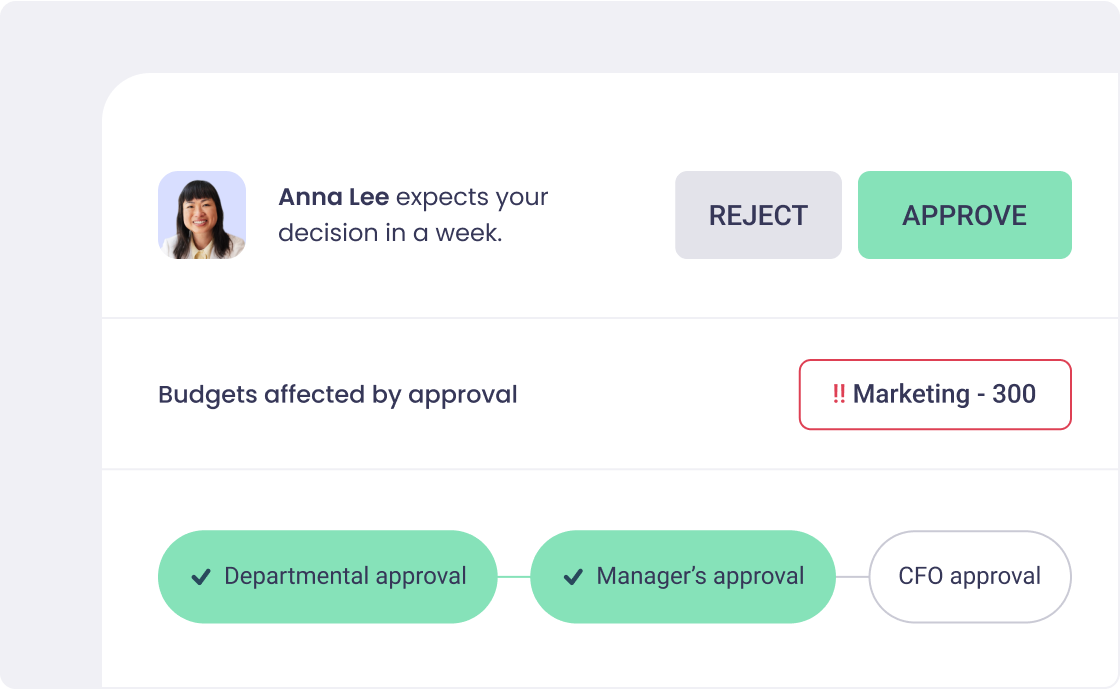
Automatically recalculate budgets after approval
The budget will automatically update once approvals are complete
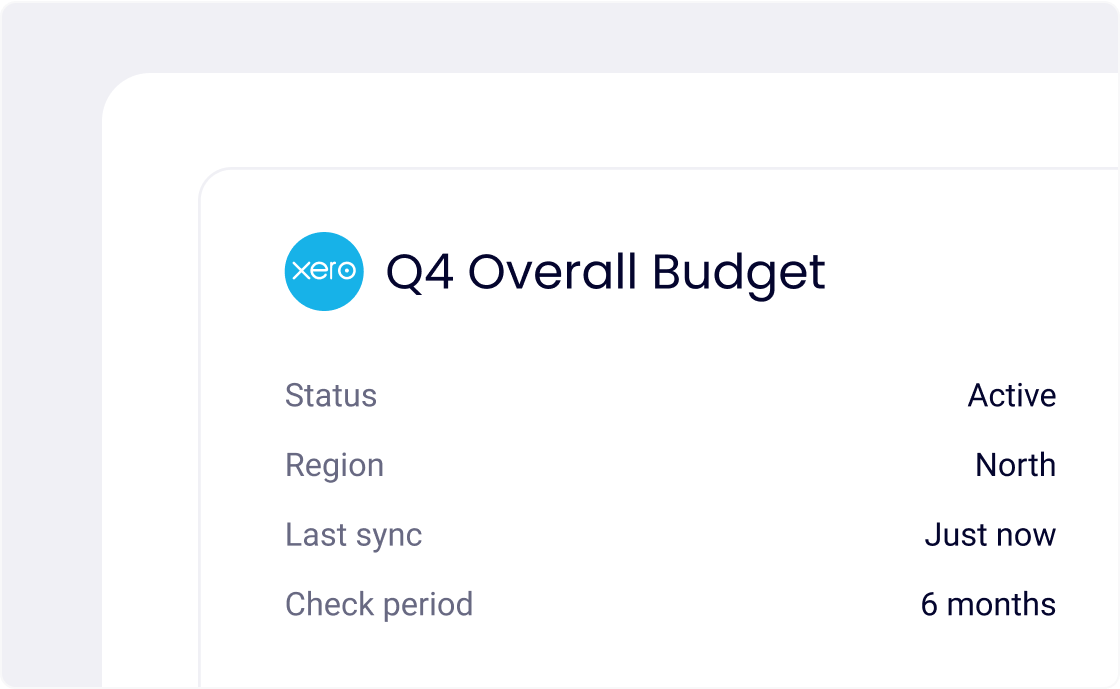
Budget control software features
Check spend against budgets
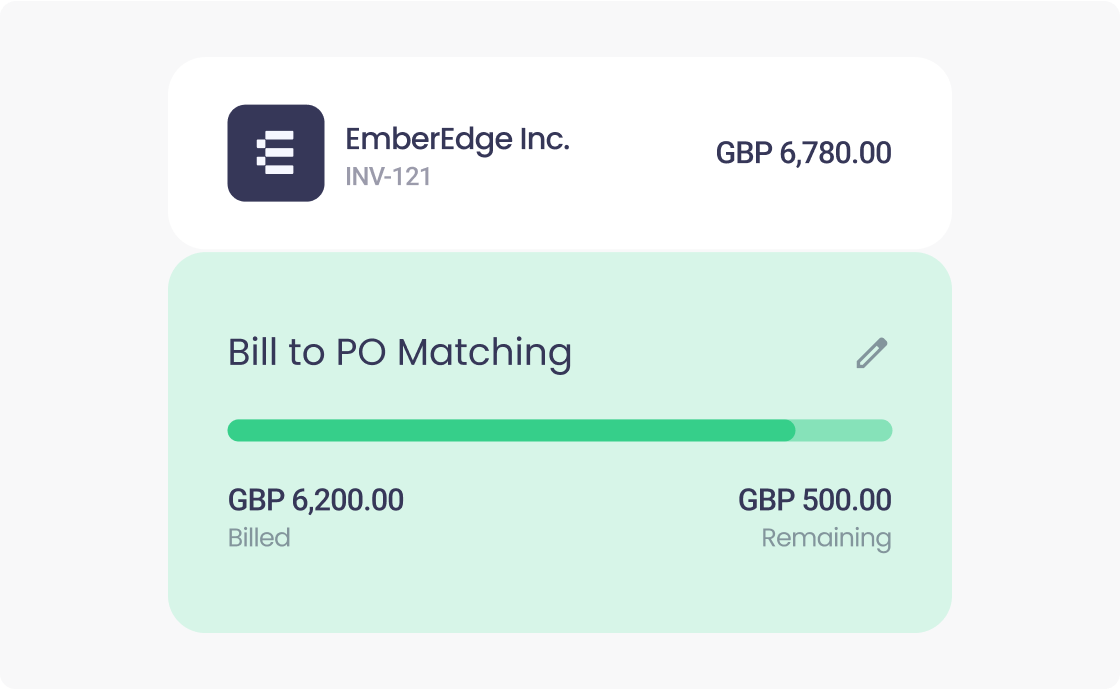
Real-time budget overview
- Budgets are automatically synchronised with Xero
- ApprovalMax uses account codes and document dates to pull up the relevant budgets for each line item under review
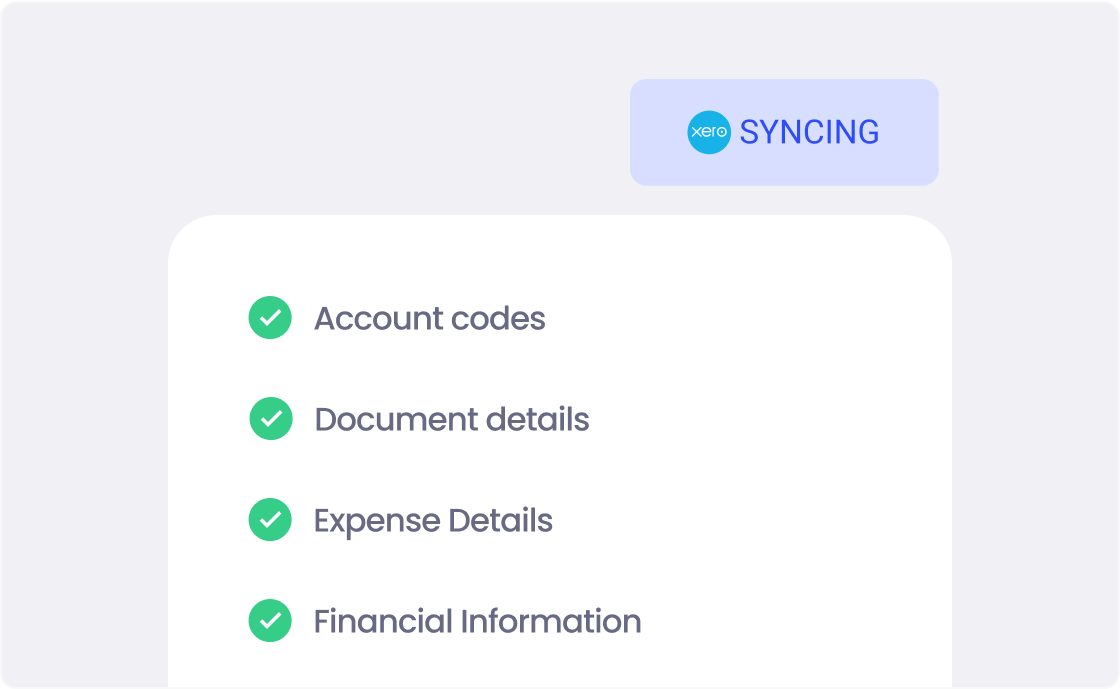
Flexible budget control periods
- The budget control period can be a calendar year, a financial year, or any other custom period
- Easily specify whether net or gross amounts are used for control and tracking budgets
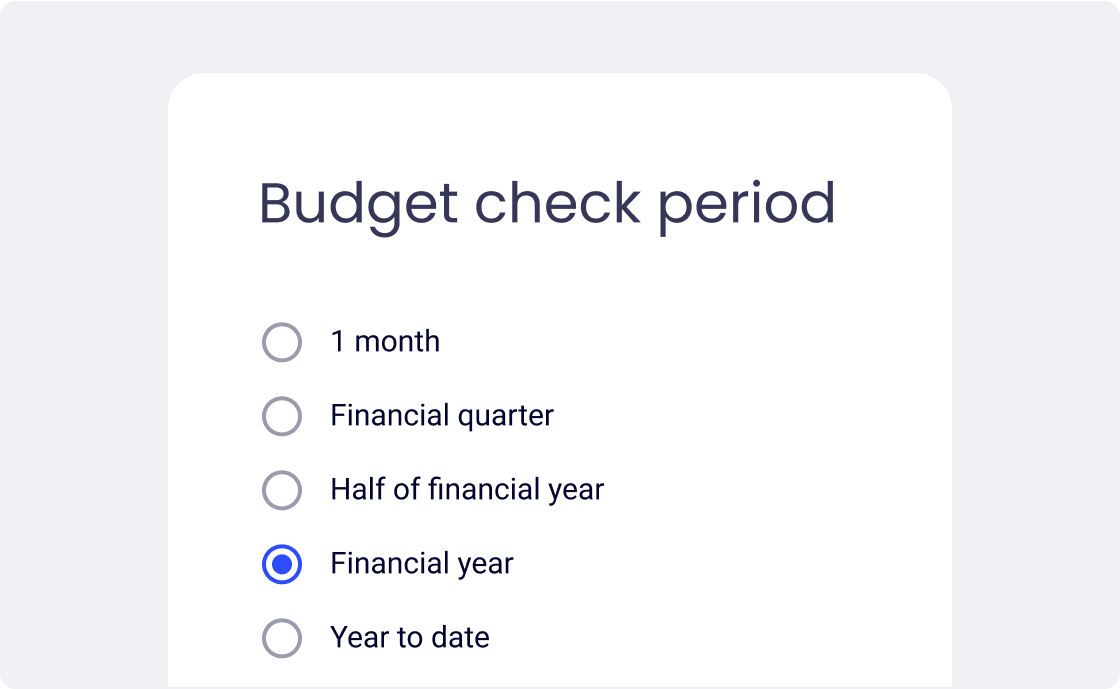
What our clients say about ApprovalMax?
Ready to Simplify Your Approval Process?
Learn more about accounts payable automation with ApprovalMax
Invoice approval software
Switch to automation and speed up your bill processing. Manage and track approvals, reduce mistakes, and simplify audit preparation with invoice approval software.
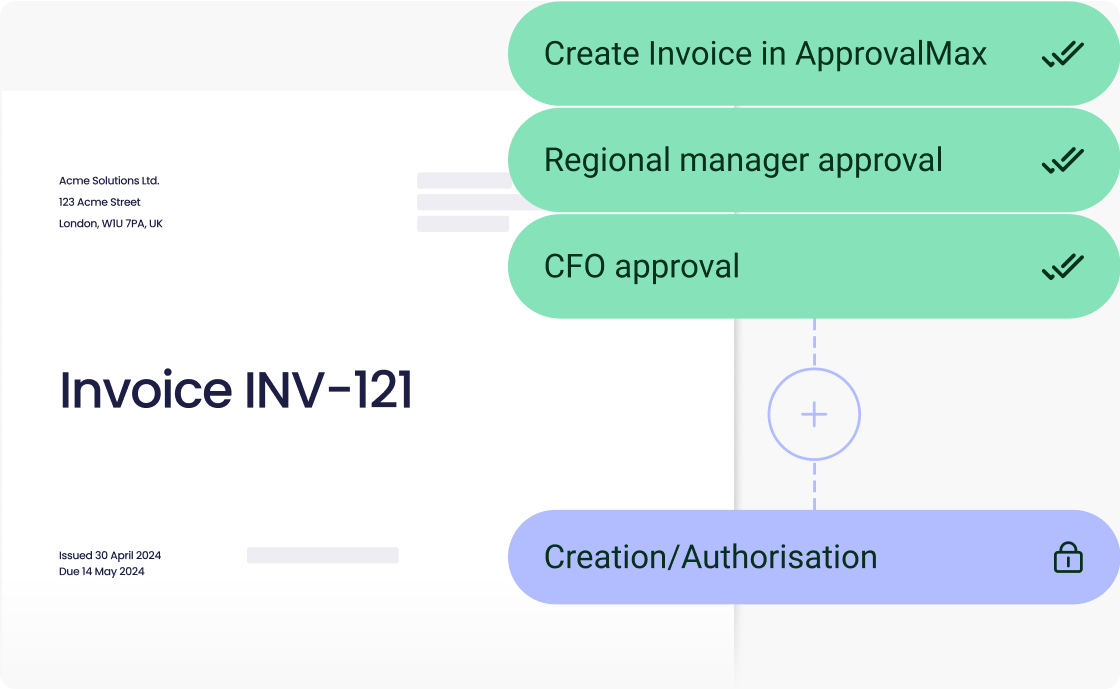
Expense approval software
Build custom approval workflows to stay on top of employee expenses. Using expense approval software, make it easy for your team to compile, submit, and approve spend.
.png?width=1120&height=689&name=Why...%20(5).png)
PO matching
Get clarity with PO matching to easily track remaining balances and control spend, comparing invoice totals against POs in a single view.
.png?width=688&height=613&name=Accounts%20Payable%20(1).png)
Purchase Order Software
Avoid surprises or sneaky purchases with purchase order software. Set up who can create POs and approve them, then put them in the hands of the right people.
.png?width=688&height=613&name=Accounts%20Payable%20(2).png)
Batch payments
Speed up payment processing with batch payment approvals. Prepare payments faster, review them in one go, and manage everything from one place to keep cash flow running smoothly.

Budget control software FAQs
Is it possible to customise budget periods in ApprovalMax?
Yes, you can choose from a range of options for your budget check periods, such as one, three, six, 12 months, or year-to-date.
How do I set up control periods in ApprovalMax?
Go to budget settings and select the time period. Here are the available options:
- One month
- Financial quarter (bulks of three months counting from the start of the financial year)
- Half of a financial year (bulks of six months counting from the start of the financial year)
- Financial year (bulk of 12 months counting from the start of the financial year)
- YTD (rolling budget from the beginning of the financial year to the current month)
- Year with a particular start month (12 months from the selected start month)
- YTD starting from a particular month (rolling budget from the selected month to the current month)
Can I restrict budget control to specific users or departments?
You can restrict access to specific documents, but not to the budget control feature. This means that everyone who can approve an invoice will be able to use the budget control feature.
How does ApprovalMax handle multi-currency budgets?
When using budget control software, amounts in non-default currencies are converted to the base currency before being evaluated.
How secure is the budget data in ApprovalMax?
Only users you provide with access to specific documents will see the budget data.
How does budget control software improve financial accountability?
By providing instant validation of spending against budgets, it simplifies the decision-making process for approvers. It prevents overspending, strengthens control over an organisation’s funds, and ultimately helps businesses better manage their finances.
Featured articles

