Purchase order software
Purchase orders (POs) add an important layer of control to the accounts payable process. With ApprovalMax's purchase order software, it's easy to to manage who can create POs and approve them, then automate the process to make it even faster.
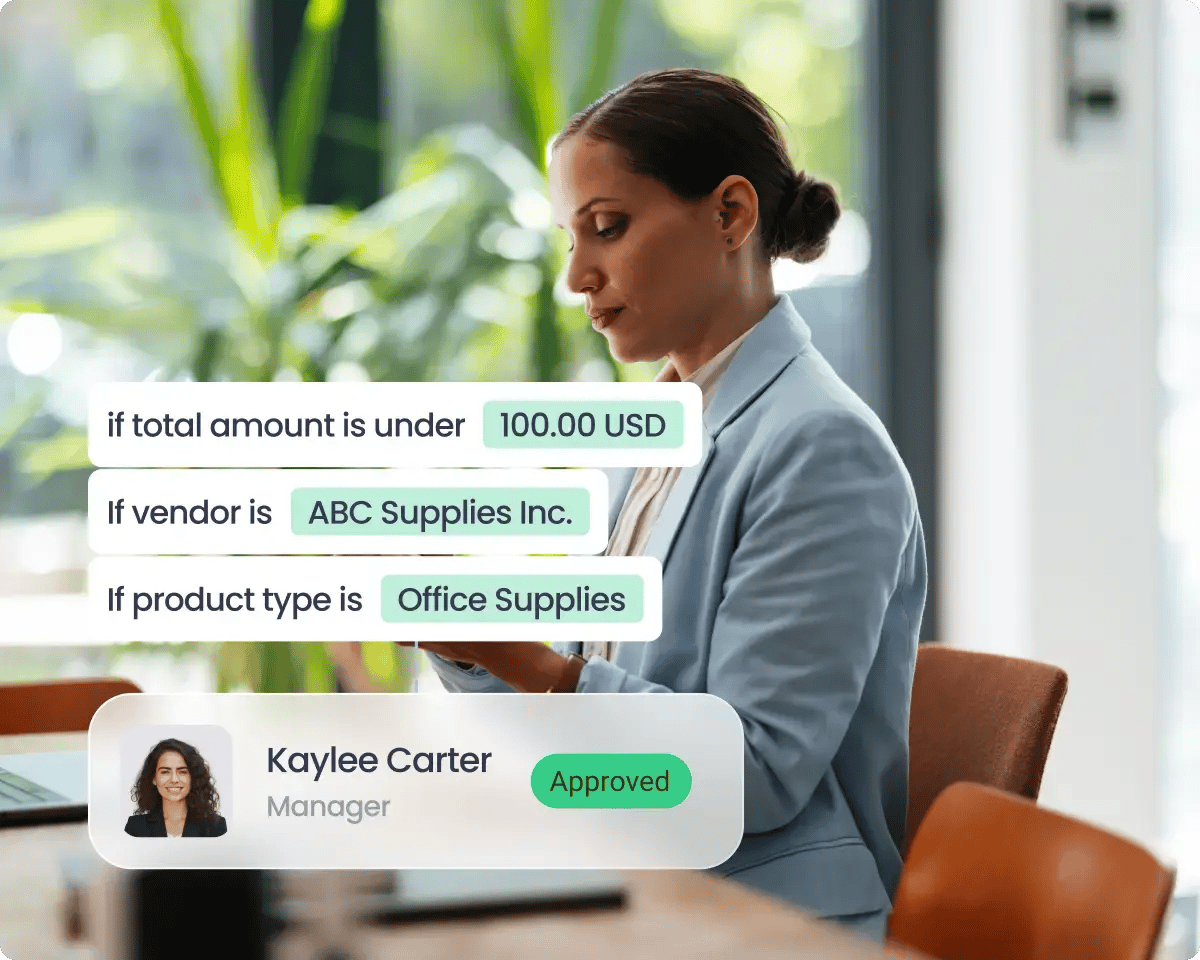
How ApprovalMax purchase order software works
Create purchase order
Create purchase orders in ApprovalMax and customise them based on the unique needs of your organisation. For example, limit which requesters can order certain products from certain suppliers. You can also automatically pull POs from your accounting system to our purchase order software for approval.
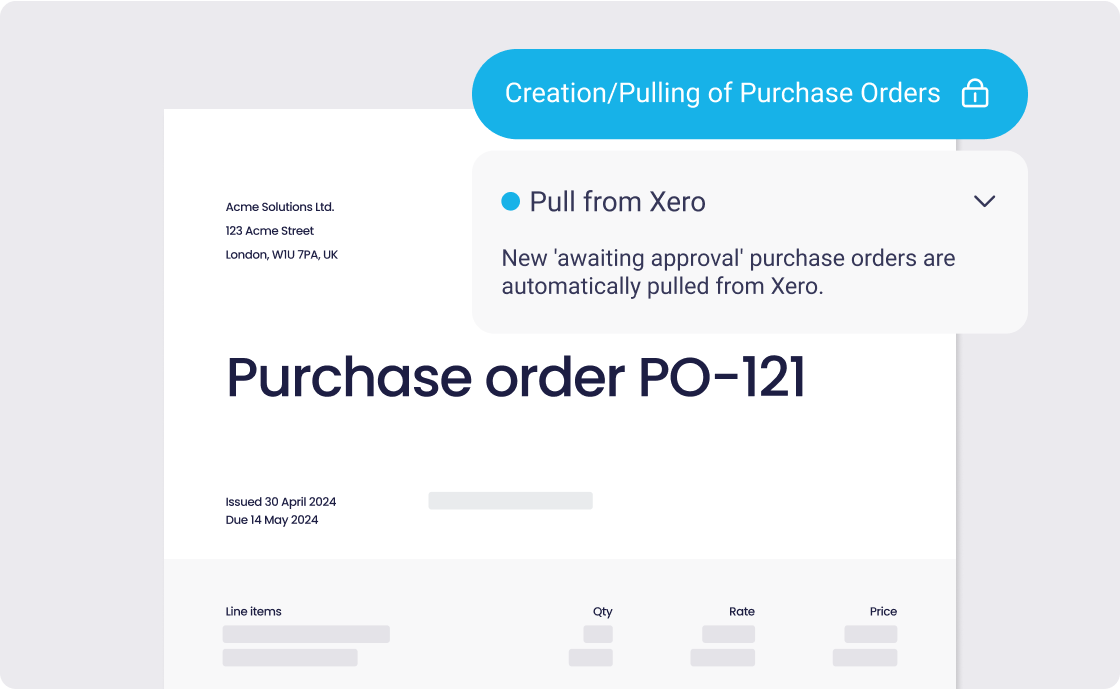
Review step
Boost the accuracy of your workflow with the review step. This allows reviewers to check and make necessary adjustments before starting approvals.
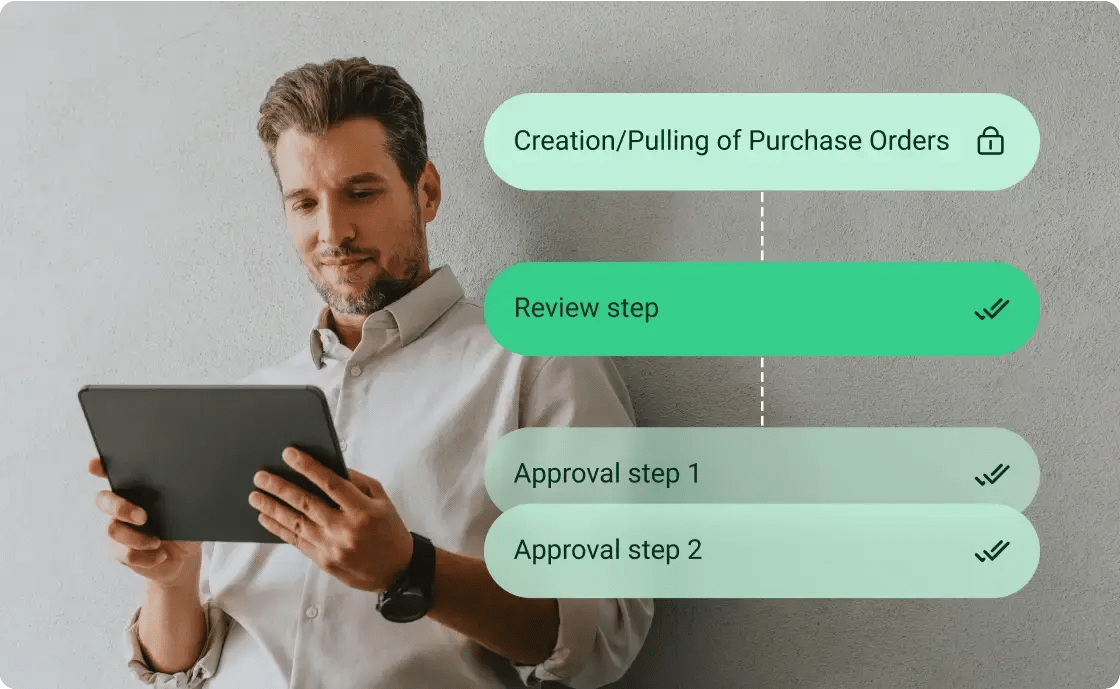
Multi-step and multi-role authorisation
Add unlimited approvers at each step and customise rules like vendor, amount, or product type for full control over your expenses.
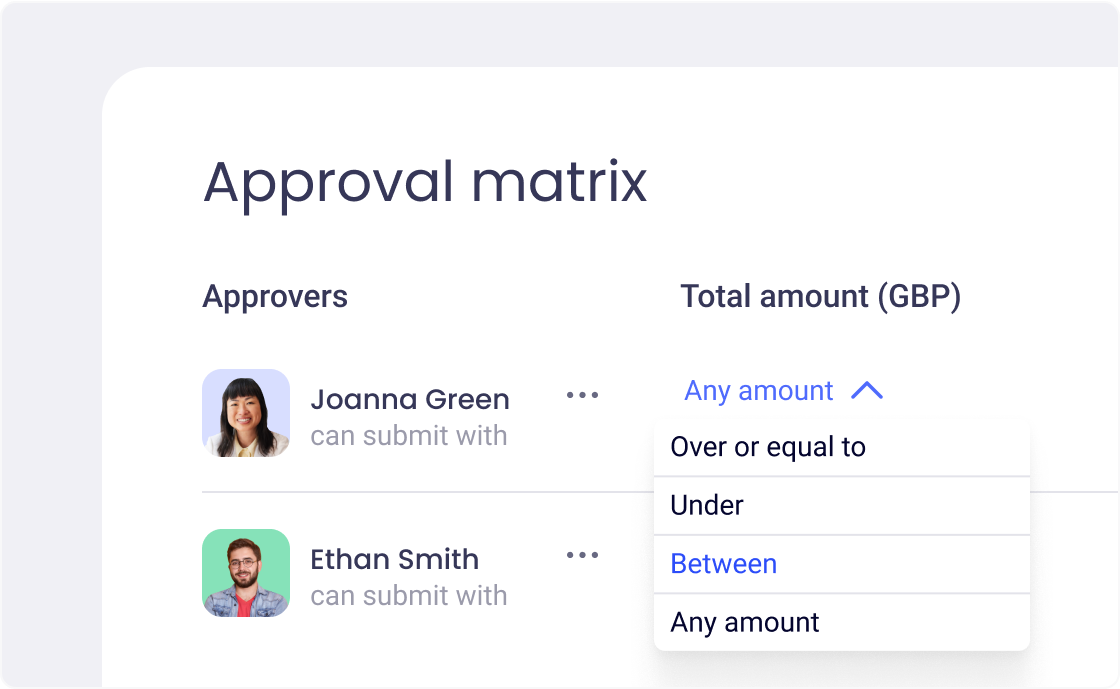
Approve purchase orders
Publish approved purchase orders to your accounting system and send to directly to suppliers.
.png?width=1120&height=689&name=Accounts%20Payable%20(1).png)
What our clients say about ApprovalMax
Purchase Order Software Features
Integrate your purchase order software with Xero, QuickBooks Online, or NetSuite
- Easily integrate ApprovalMax with your existing accounting system to improve purchase order management and strengthen financial controls
- Automatically pull purchase orders from your general ledger into ApprovalMax for approval
- Push approved POs back into the accounting system, ready for processing
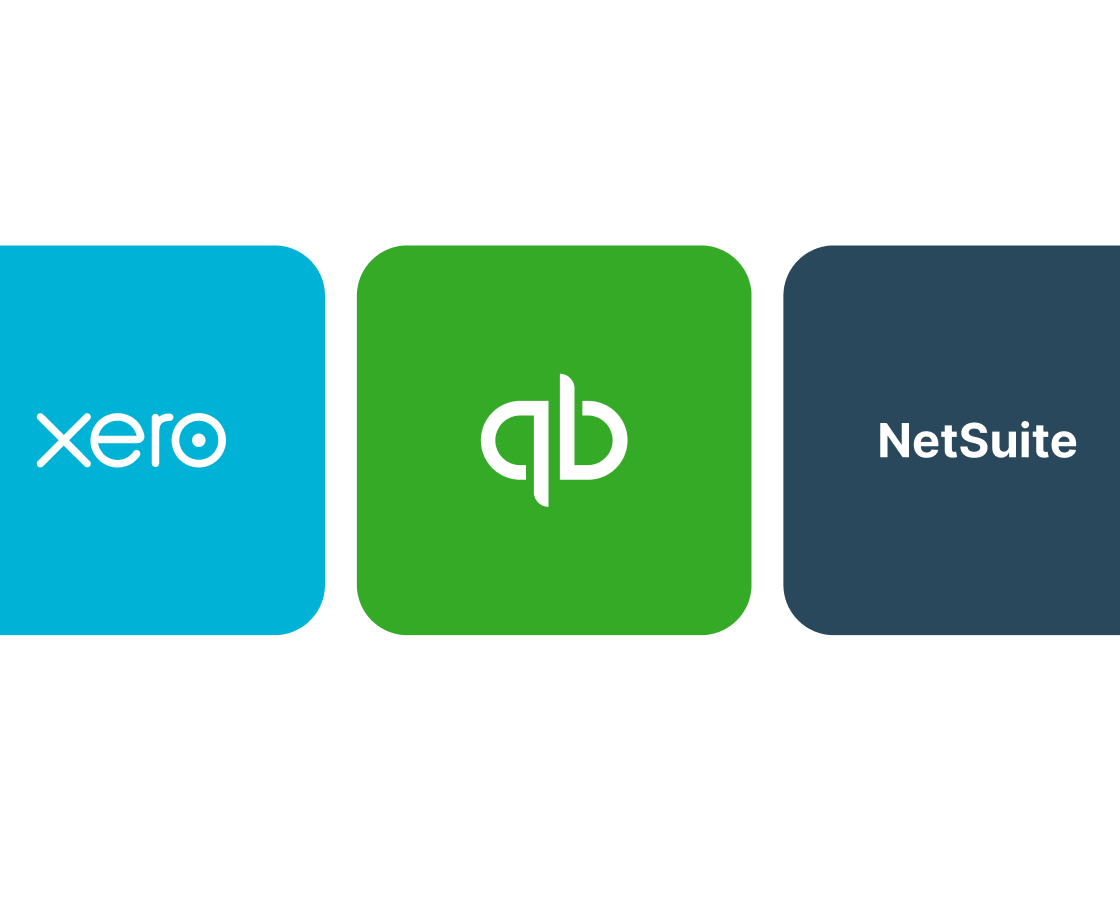
Centralise purchase order management
- Add as many requesters as you need, without needing to give them access to your accounting software
- Define who can order specific goods from your list of suppliers and have the right people sign-off before orders are made
- Set up approval workflows with multiple steps and roles to recreate your delegation of authority policy
.png?width=1120&height=897&name=Review%20Step%20(1).png)
Add extra layers of control to accounts payable
- Keep track of what you order to avoid unauthorised charges and price increases
- Match your bills with approved POs to follow your purchase plan
- Check that the goods received match the ones you ordered with PO matching
- Get a real-time overview of how the POs you’re approving will impact each budget, even before they’re signed off
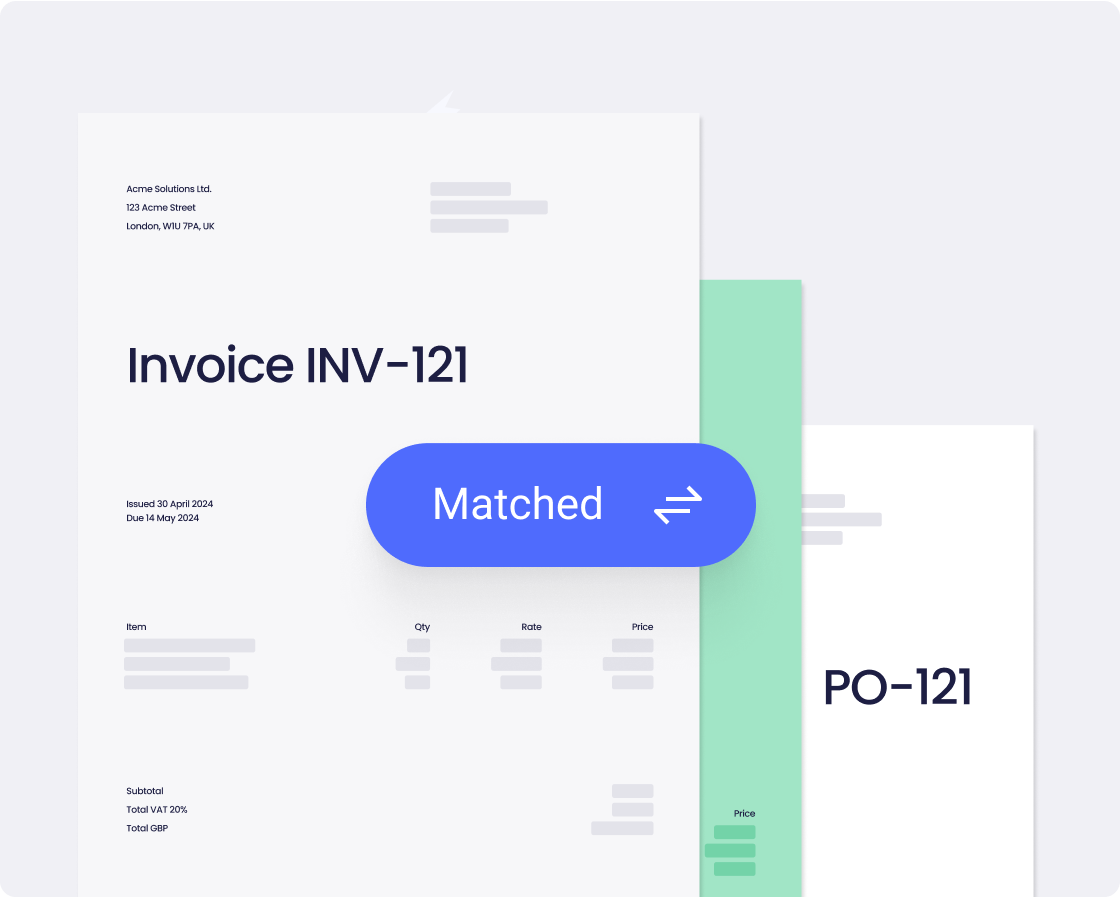
Collaborate with your team
- Allow stakeholders to comment or ask questions about requests before approving a document. Send automated notifications and Slack alerts to relevant approvers
- Give your requesters and decision-makers the flexibility to create and approve POs from anywhere with mobile and email approvals

ApprovalMax integrates with some of the world’s best platforms
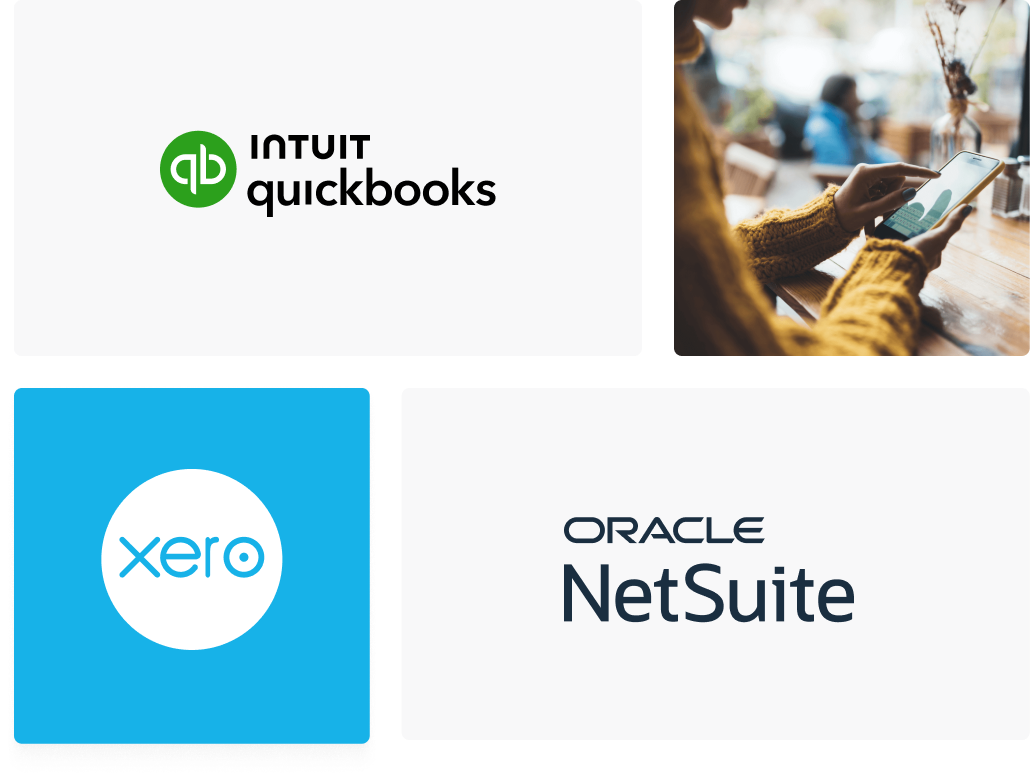
Ready to Simplify Your Approval Process?
Learn more about accounts payable automation with ApprovalMax
Invoice approval software
Switch to automation and speed up your bill processing. Manage and track approvals, reduce mistakes, and simplify audit preparation with invoice approval software.
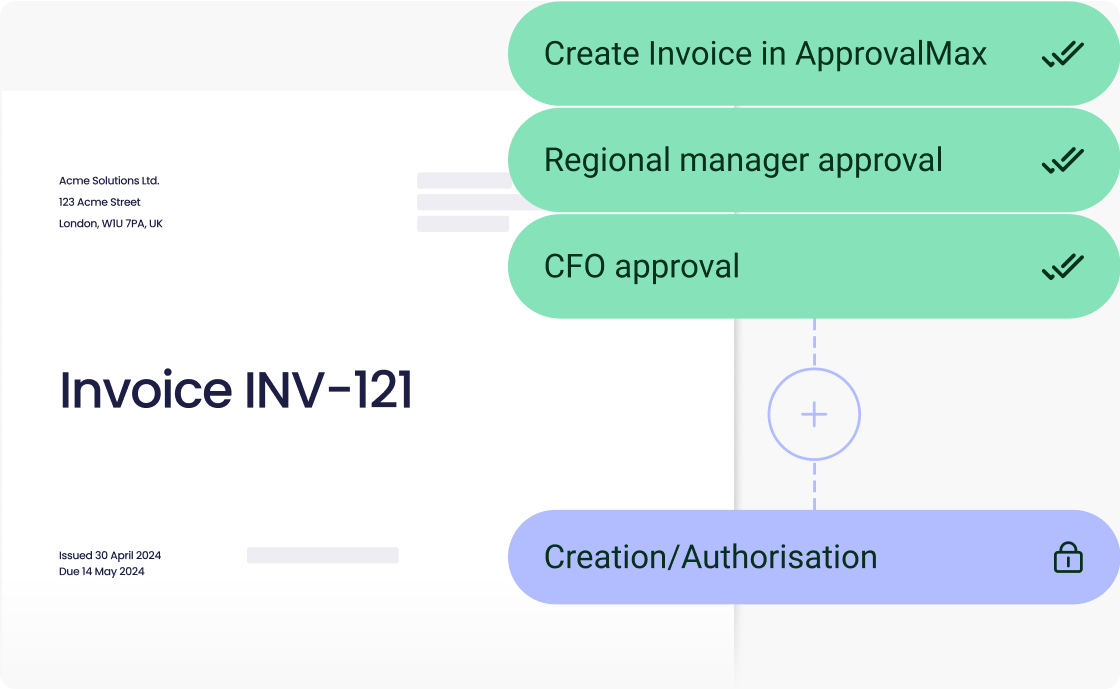
Expense approval software
Build custom approval workflows to stay on top of employee expenses. Using expense approval software, make it easy for your team to compile, submit, and approve spend.
.png?width=1120&height=689&name=Why...%20(5).png)
PO matching
Get clarity with PO matching to easily track remaining balances and control spend, comparing invoice totals against POs in a single view.
.png?width=688&height=613&name=Accounts%20Payable%20(1).png)
Batch payments
Speed up payment processing with batch payment approvals. Prepare payments faster, review them in one go, and manage everything from one place to keep cash flow running smoothly.

Budget control
Approve with confidence using budget control software. Compare costs against budgets and visualise their status at a glance or in-depth to manage available funds.
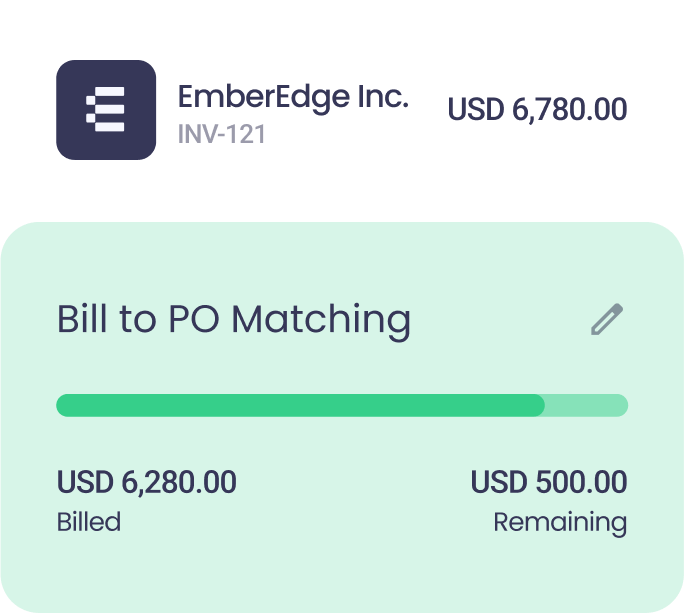
Purchase Order Software
What is a purchase order?
A purchase order (commonly abbreviated to PO) is a document created and sent by a buyer to a seller. It specifies types, quantities, and agreed prices for products or services required. Purchase orders are used to control the purchasing of products and services from external suppliers.
How many bills can I add to a batch payment?
Purchase order software simplifies the process of creating purchase orders and sending them to the suppliers. By using purchase order software, you can speed up the entire accounts payable process thanks to approval workflows and bill-to-PO matching.
How do I create a purchase order in ApprovalMax?
To create a purchase order in ApprovalMax, you need to create a purchase order workflow and add your colleagues as requesters. After the workflow is customised and activated, they will be able to create purchase orders.
What are the benefits of a purchase order system?
With purchase order software you get a centralised system to create, track and manage your purchase orders. In ApprovalMax, you can specify restrictions for ordering for the requesters, run the POs through the approval process with notification, and send the approved POs to the suppliers automatically.
Is it possible to change a purchase order after its final approval?
You will not be able to do it in ApprovalMax, but authorised users can cancel or change purchase orders in the accounting system.
How do I choose the best software for purchase order approval?
Since purchase orders are often created by non-accounting staff, consider how easy it is to give access to as many people as you need and if it’s possible to set up rules and restrictions for the purchase order requesters. As for the approval part, you need to make sure that the system is flexible enough to recreate the workflow you need. With ApprovalMax the number of users is unlimited, just as the possibilities of setting up a complex workflow.
Featured articles

