Speed up authorisations with expense approval software
Not only is managing expense approval manually time consuming, it’s easy for things to slip through the cracks and even expose businesses to fraud. ApprovalMax's expense approval software automates approvals, offering real-time spending insights and preventing mistakes.
.webp?width=1200&height=960&name=Hero%20image%20(3).webp)
How ApprovalMax expense approval software works
Expense request creation
Easily create expense requests using the expense workflow (available for QuickBooks Online). Alternatively, set up a standalone workflow for your Xero integration or even without a connected accounting system.
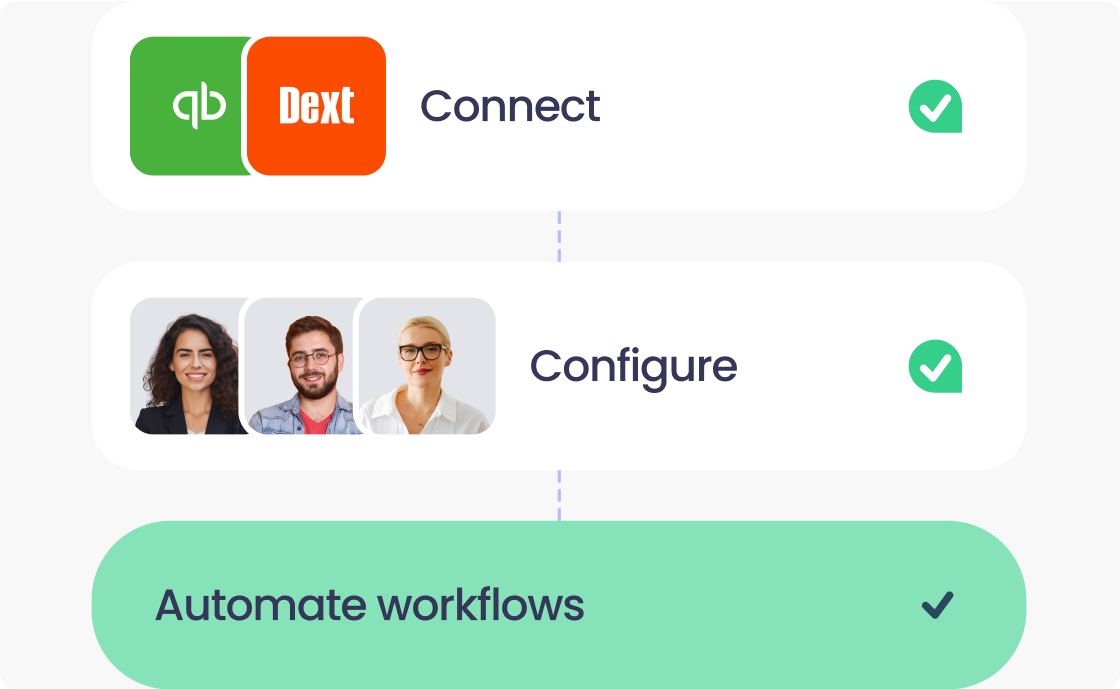
Expense reports import
Pull expense reports from NetSuite or Dext to process them according to your approval policy, however complex it is.
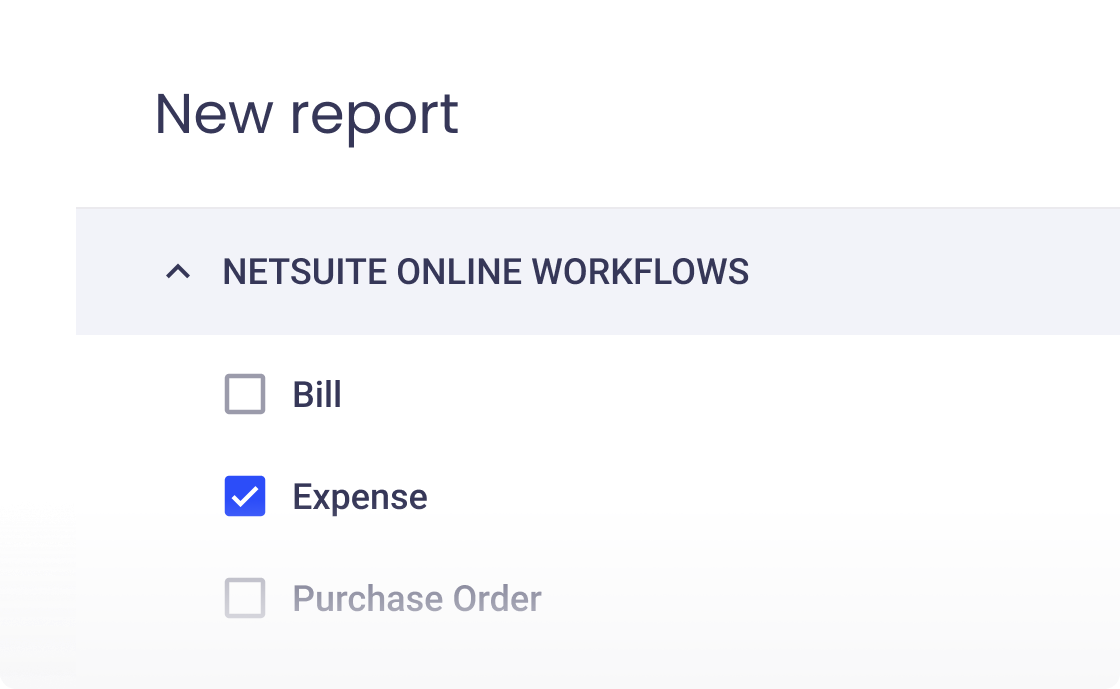
Multi-step and multi-role authorisation
Set up sophisticated approval workflows with unlimited approvers at each step. Specify rules, like dollar value or user, for full control over your expenses.
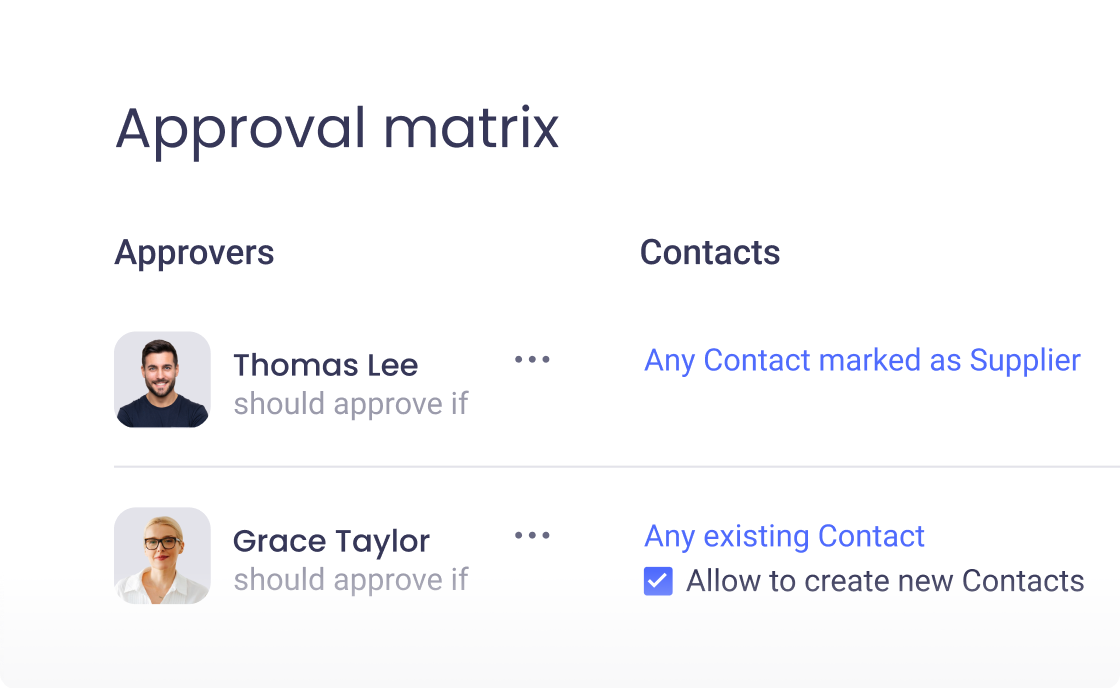
Approved expenses
Automatically sync approved expenses to your accounting system and generate audits trails every step of the way, making audit a breeze.

What our clients say about ApprovalMax
Core features of our expense approval software
Customisable approval workflows
Multi-level authorisation
Define multiple approval levels based on criteria like amount, department, or expense category. Let approvers review, approve, or reject expenses and leave comments or request changes.
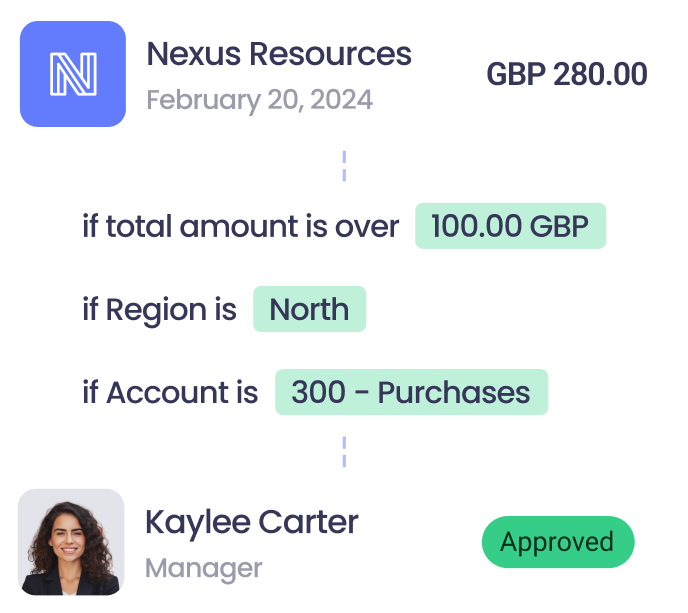
Dynamic workflow adjustments
Put the right documents in the hands of the right people. Automatically route expenses to approvers based on pre-set rules and adjust workflows in a few simple steps, whenever you need.
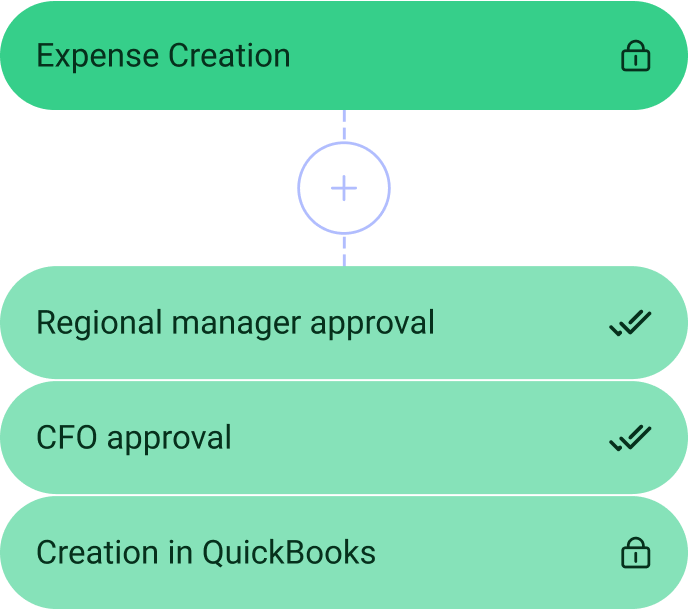
Custom workflows
Use standalone workflows for expense pre-approvals or sign off other expenses, such as expense claims, credit card expenses, petty cash, and expense reimbursements.
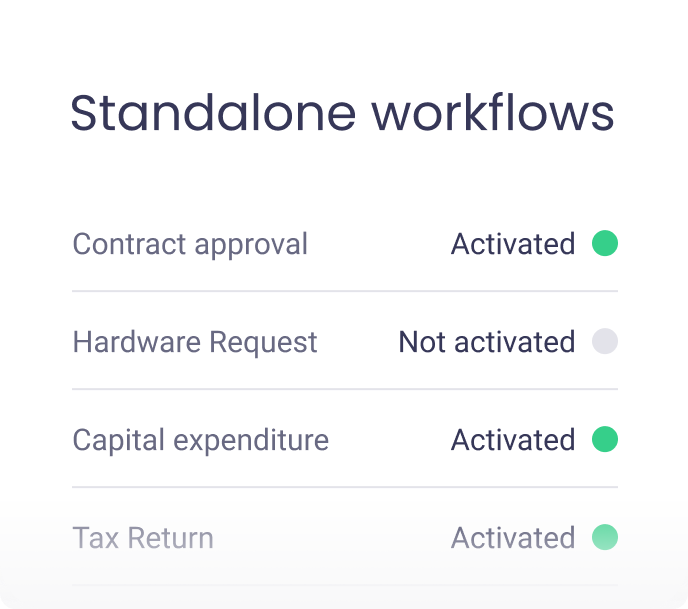
Seamless sync with QuickBooks Online
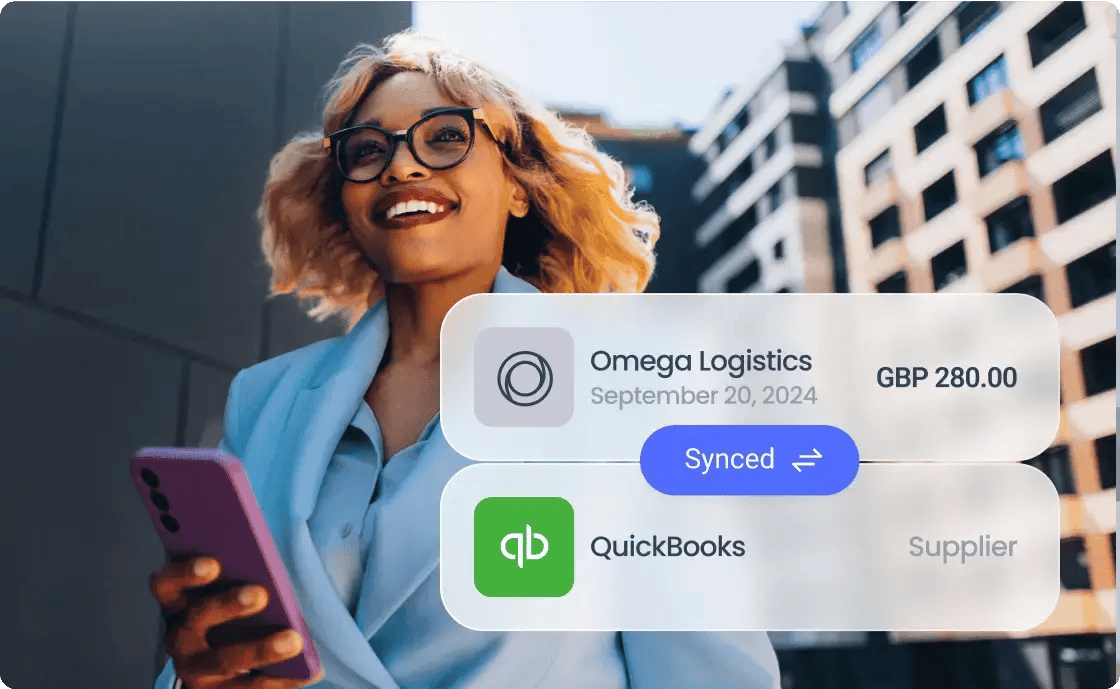
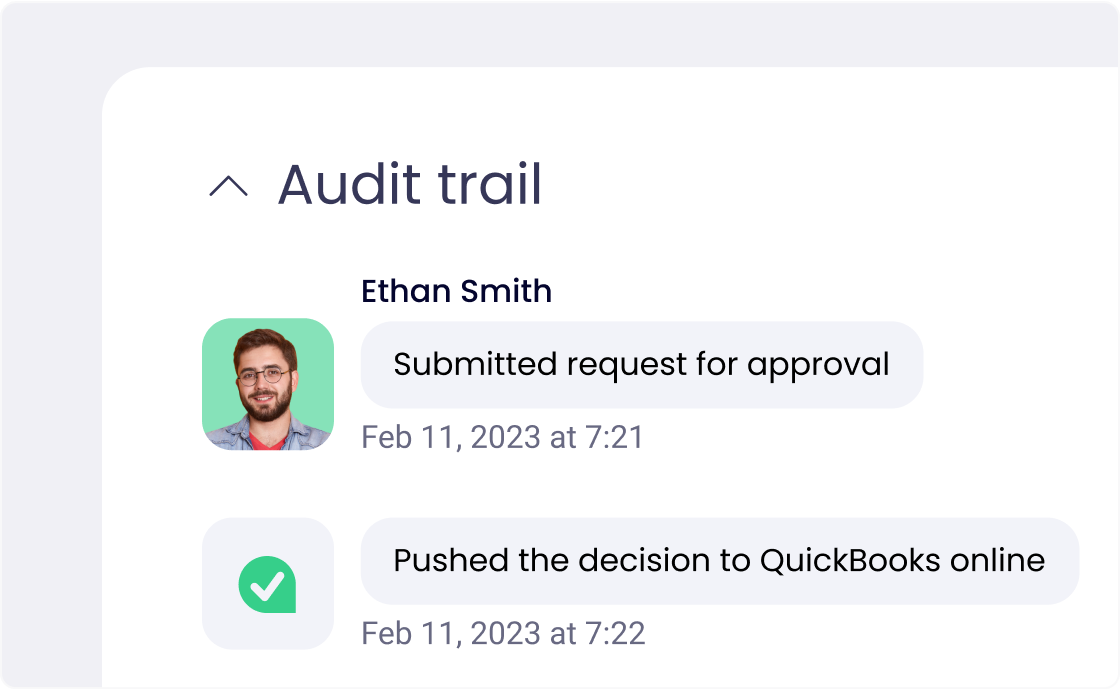
Real-time expense tracking
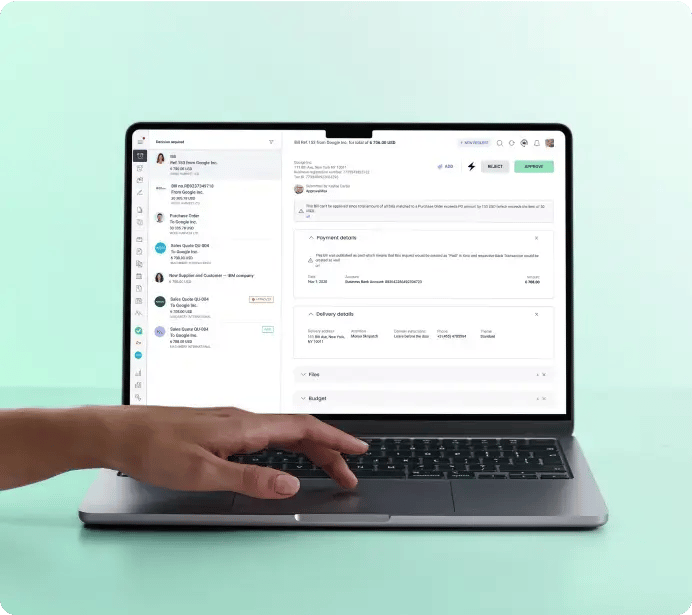
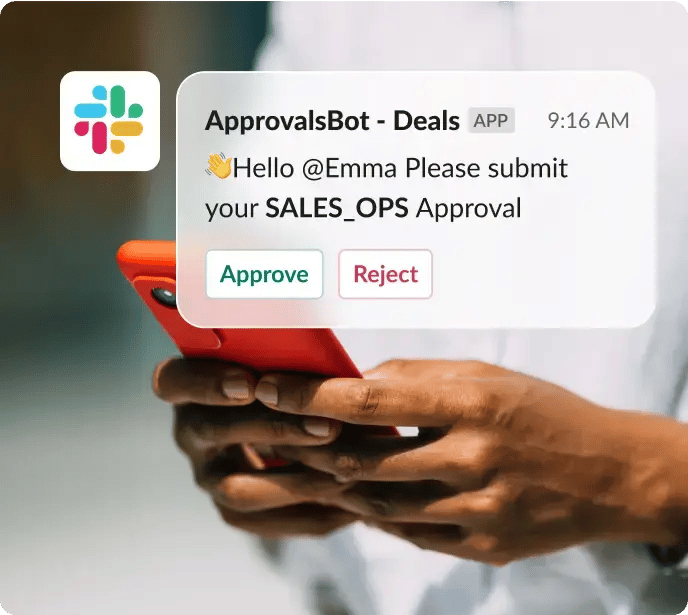

Robust security and compliance
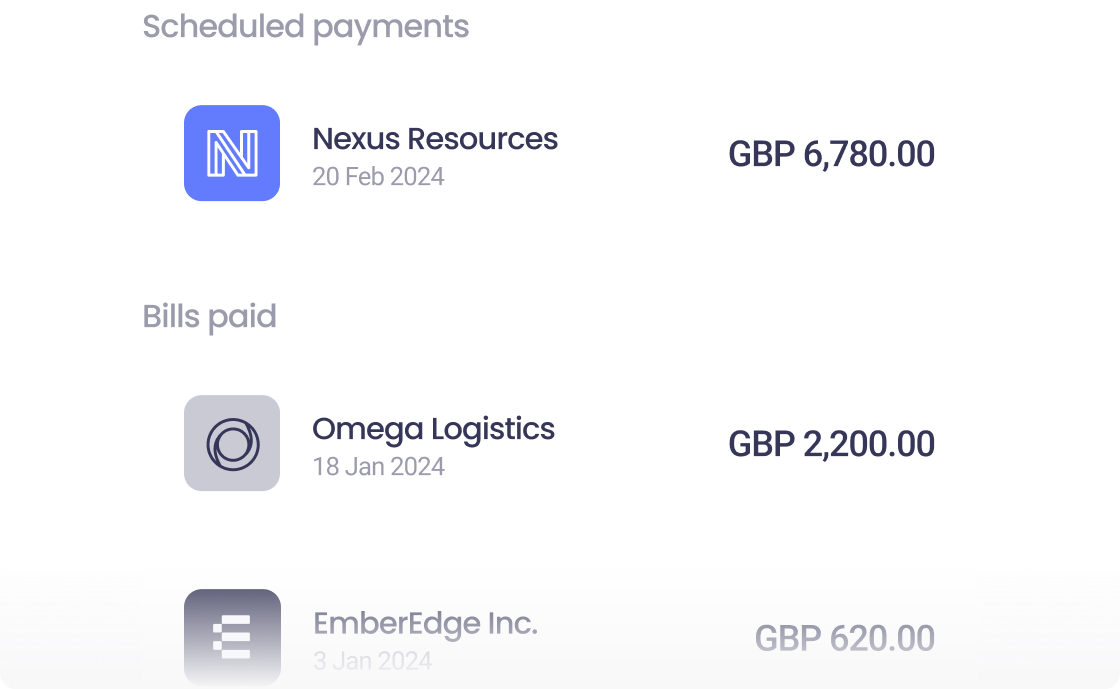
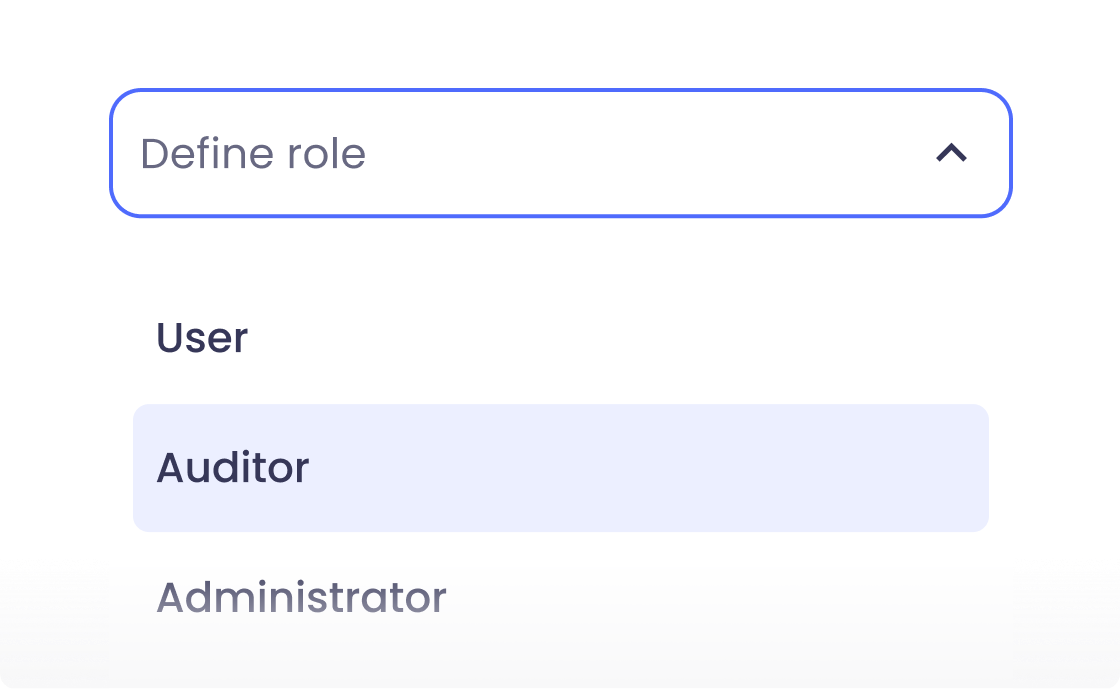
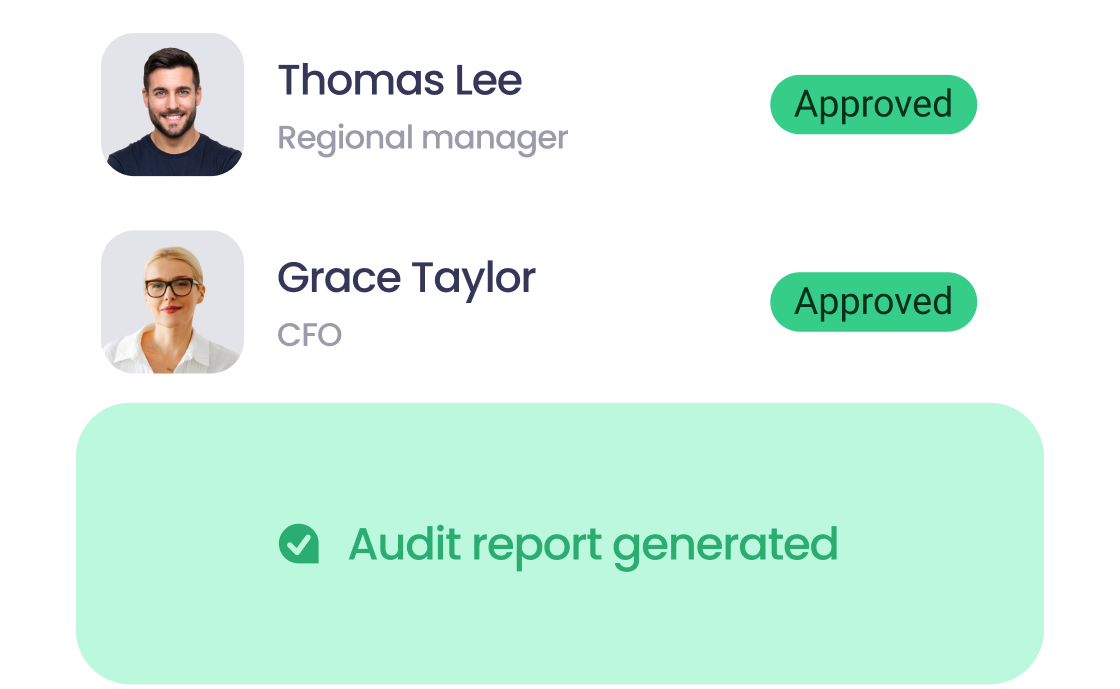
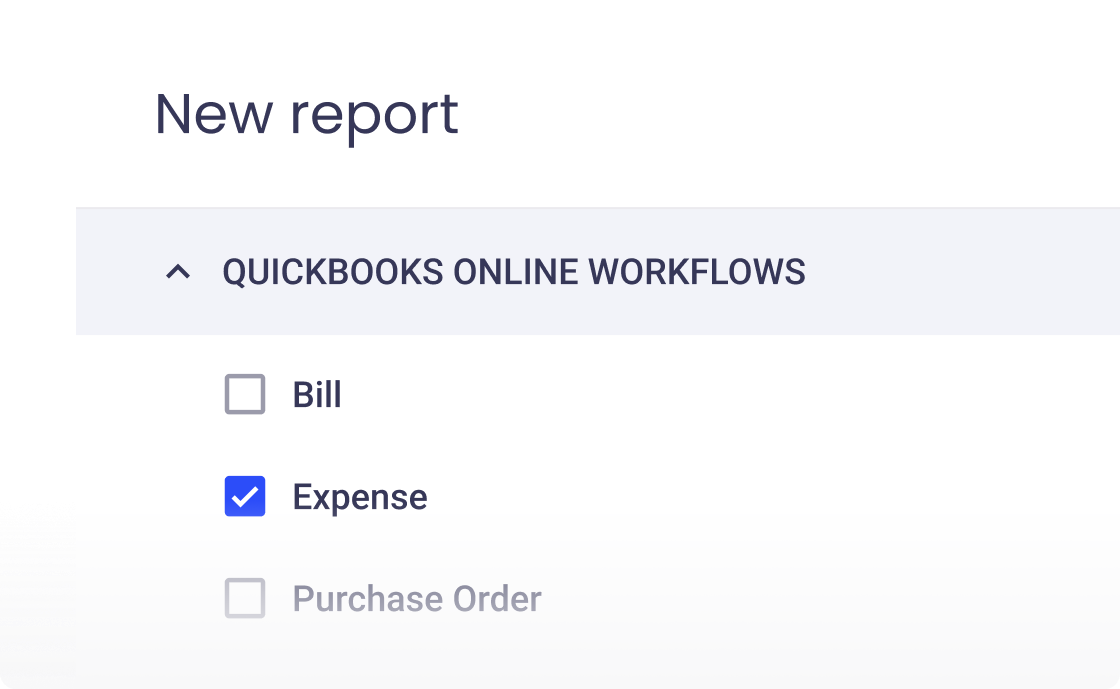
Streamlined expense submission
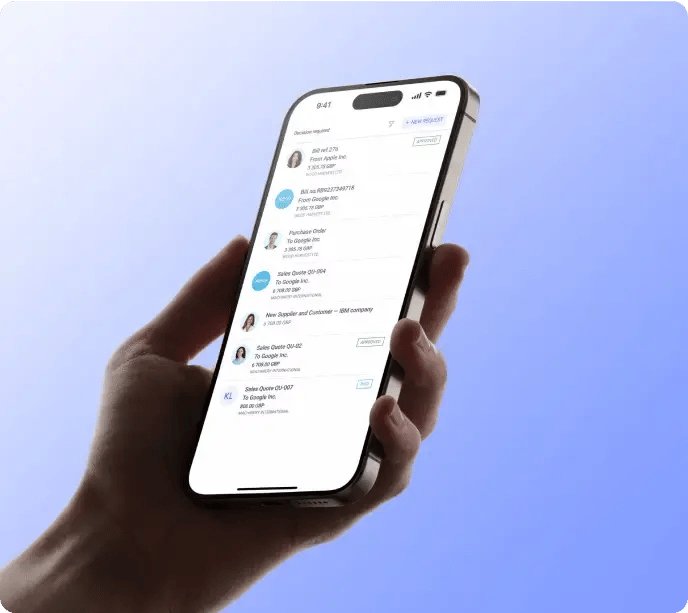
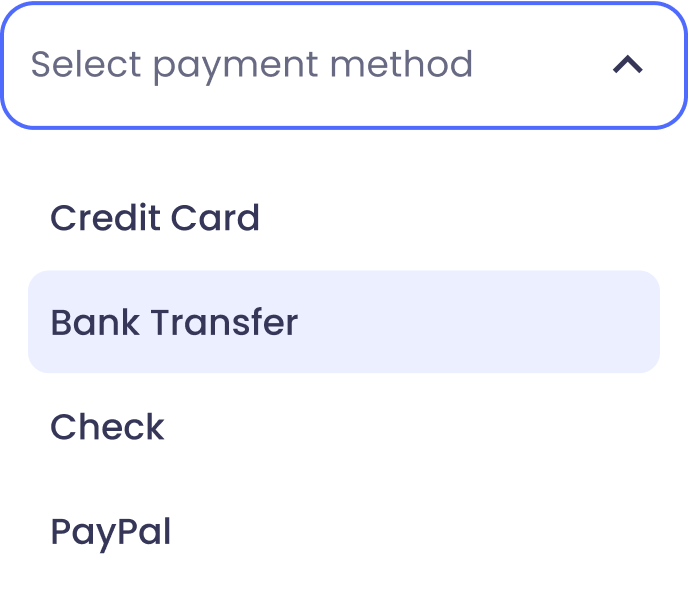
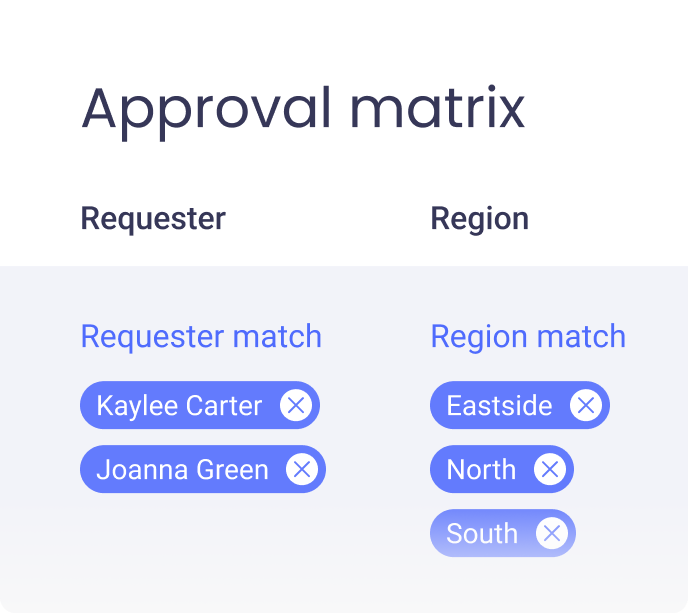
ApprovalMax integrates with some of the world’s best platforms
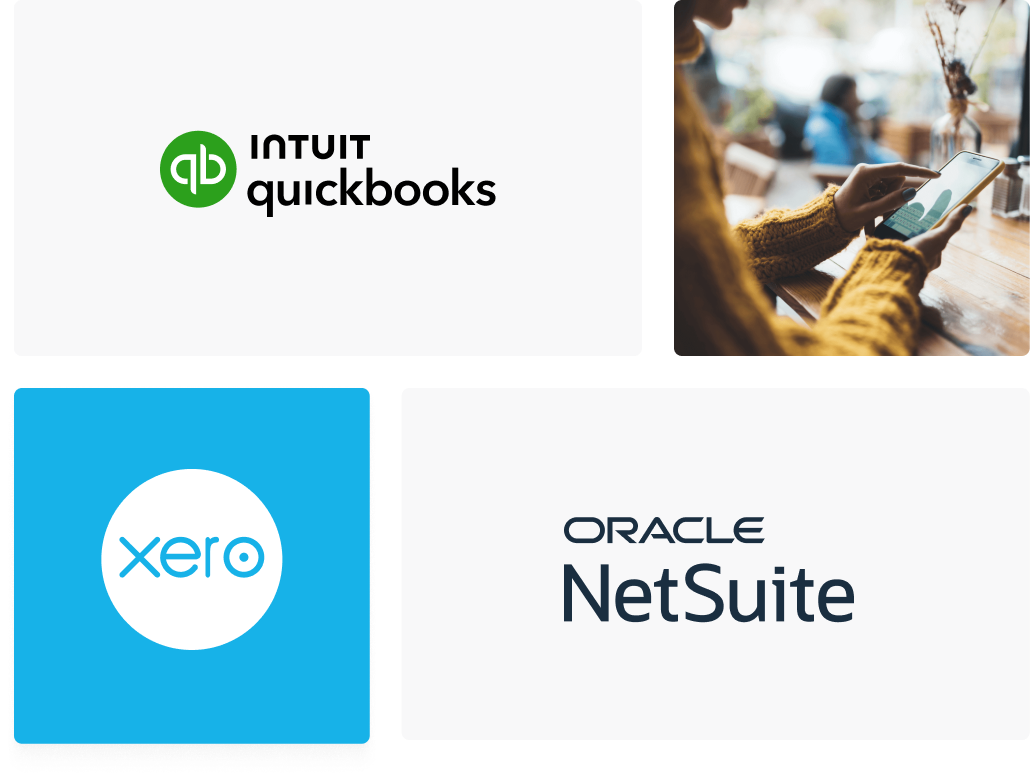
Ready to Simplify Your Approval Process?
Customer Stories
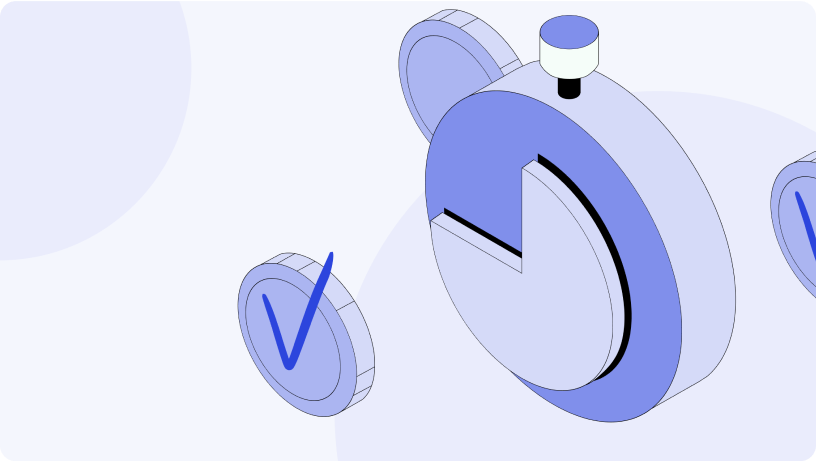


Learn more about accounts payable automation with ApprovalMax
Invoice approval software
Switch to automation and speed up your bill processing. Manage and track approvals, reduce mistakes, and simplify audit preparation with invoice approval software.
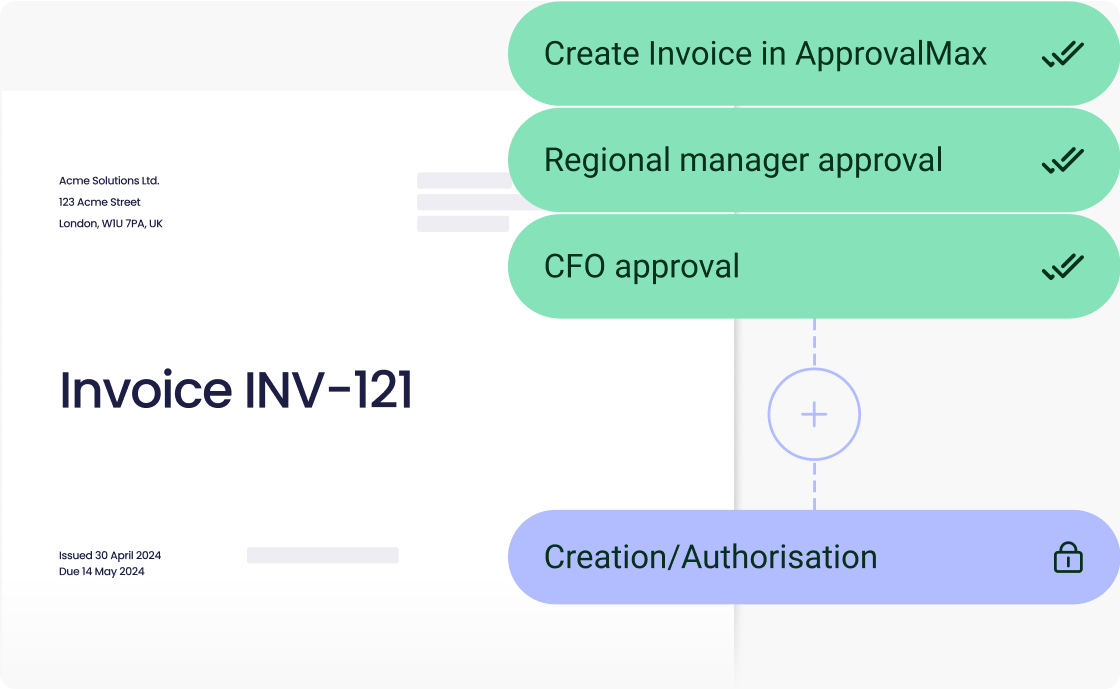
PO matching
Get clarity with PO matching to easily track remaining balances and control spend, comparing invoice totals against POs in a single view.
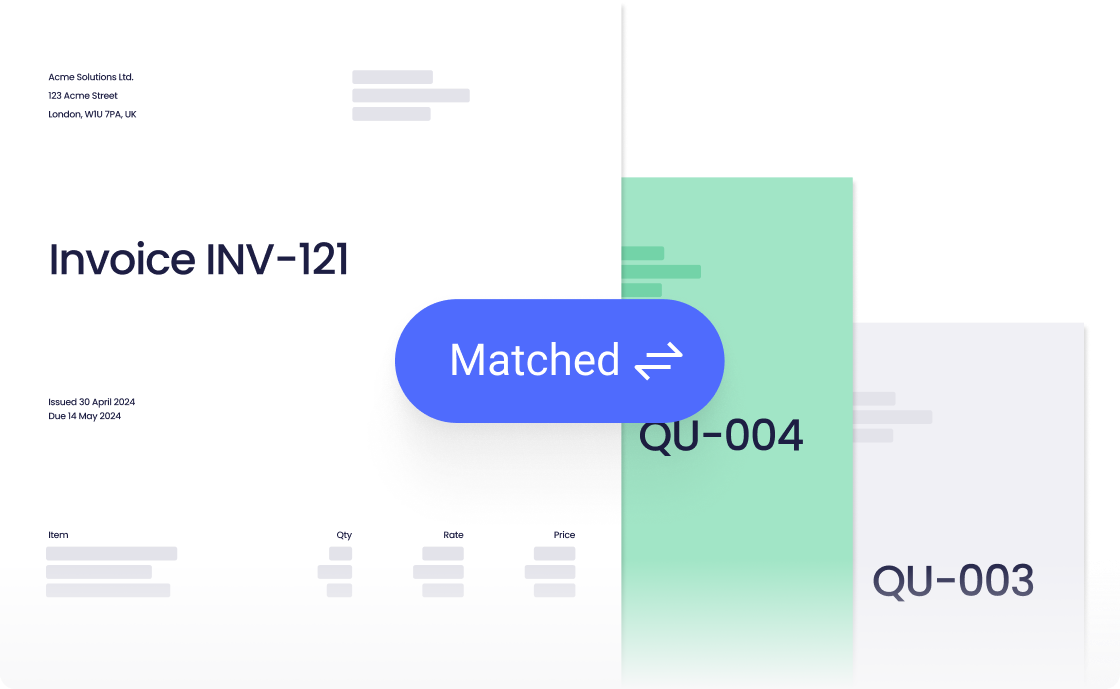
Purchase Order Software
Avoid surprises or sneaky purchases with purchase order software. Set up who can create POs and approve them, then put them in the hands of the right people.
.png?width=688&height=613&name=Accounts%20Payable%20(2).png)
Batch payments
Speed up payment processing with batch payment approvals. Prepare payments faster, review them in one go, and manage everything from one place to keep cash flow running smoothly.

Budget control
Approve with confidence using budget control software. Compare costs against budgets and visualise their status at a glance or in-depth to manage available funds.
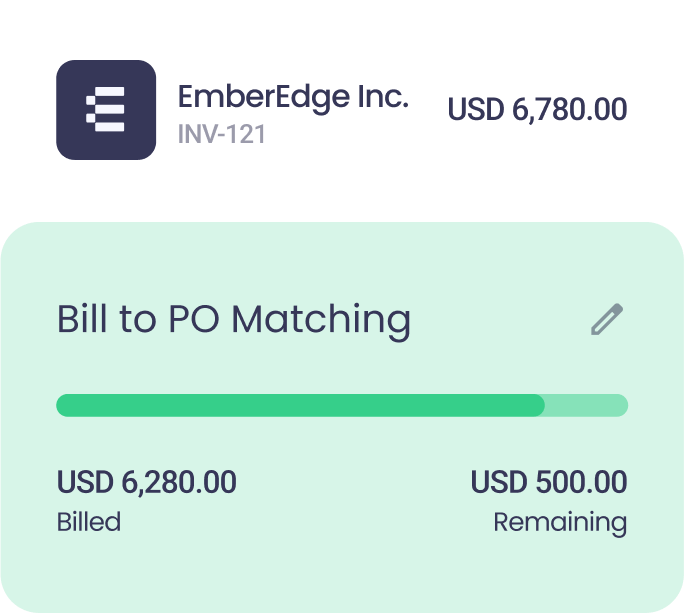
Expense approval software
Who needs expense approval software?
Businesses of all sizes benefit from strengthening their financial controls, improving expense tracking, and staying on top of budget policies through expense approval software solution. It’s especially useful for organisations with complex approval matrixes and those looking to reduce the risk of fraud and errors.
How does expense approval software help reporting?
Expense approval software improves expense reporting by automating the approval process, making sure all expenses are properly reviewed before being recorded in the general ledger. This improves accuracy, provides real-time insights, and makes it easy to comply with company policies.
How do I create an expense in ApprovalMax?
To create an expense in ApprovalMax, log in to your account, navigate to the 'Create Expense' section, and fill out the necessary details, including the expense category, amount, and any supporting documentation. Once submitted, the expense will be routed through the predefined approval workflow.
Can I create/approve expense requests in the mobile app?
Yes, the mobile app supports expense creation.
How does the expense creation and approval workflow for QuickBooks Online work?
Expenses can be created directly in ApprovalMax or pulled from Dext. After that they go through the custom approval workflow, and when all approvals are in place, the approved expense and automatically generated audit report get pushed to QuickBooks Online.
Can I pull expenses from QuickBooks Online to ApprovalMax?
Yes, ApprovalMax supports pulling existing expenses from QuickBooks Online without, but these expenses will not run through the approval process in ApprovalMax.